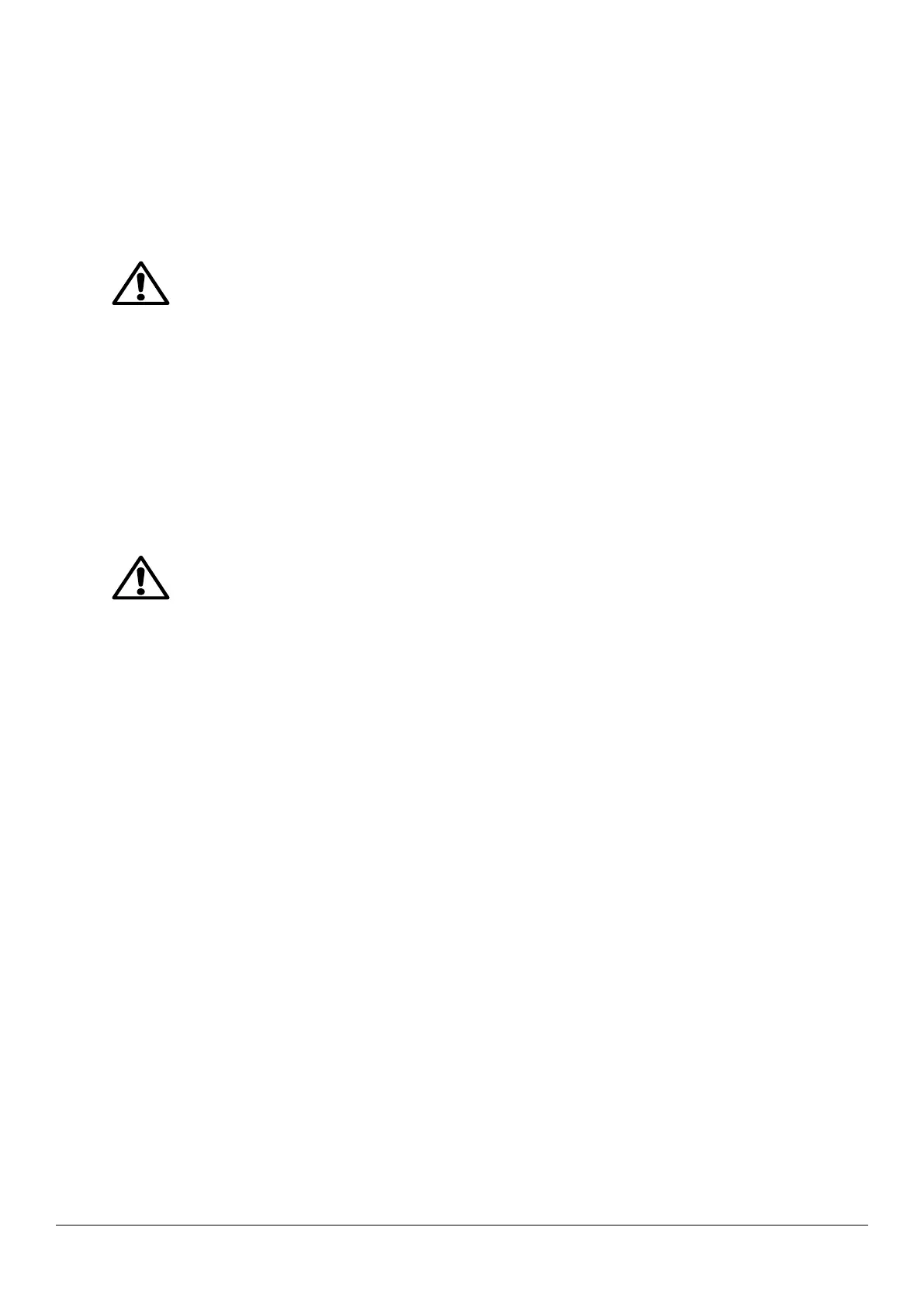The display will show ‘Mains Failure’ along with a countdown until the curtain will deploy.
Ensure that the brake is holding correctly.
If the unit is fitter with Emergency Retract buttons, deploy the curtain by disconnecting the ‘Alarm’
cable. Test the Emergency Retract button. When pressed, the curtain will rise to the top position,
pause for the set time and then redeploy fully.
Reconnect the ‘Alarm’ cable and mains power lead and reset the curtain.
Care must be taken when reconnecting the leads.
Incorrect connection could damage the unit.
10) Total Power Failure
With the curtain in the retracted position, disconnect the mains power lead.
The display will show ‘Mains Failure’ along with a countdown until the curtain will deploy.
Remove the battery fuse.
Ensure the curtain deploys fully.
Reconnect the mains power lead and re-fit the battery fuse.
Care must be taken when reconnecting the leads.
Incorrect connection could damage the unit.
When the unit completes the alarm and fuses checks and enters ‘Manual Mode’ press the OK
button to reset the curtain.
11) Service Reset
The final step of the commissioning procedure is to perform a Service Reset. Exactly 12 months
after this reset, the display will inform the owner / occupier that the unit is due its annual service.
Use the ↑ and ↓ buttons to navigate the menu and select ‘Service Reset’ by pressing the OK
button.
Press the OK button to reset the unit and exit.
The system is now ready to use.
Operate the curtain a minimum of 5 times. Allow a period of at least 5 minutes between each operation.
• Check roller head boxing and fixings; ensure roller is properly secured in position etc.
• Check operation of curtains under back up power and gravity fail-safe modes.
• Check and adjust ascent and descent speeds as required.
• Check correct Alarm Signal operation.
