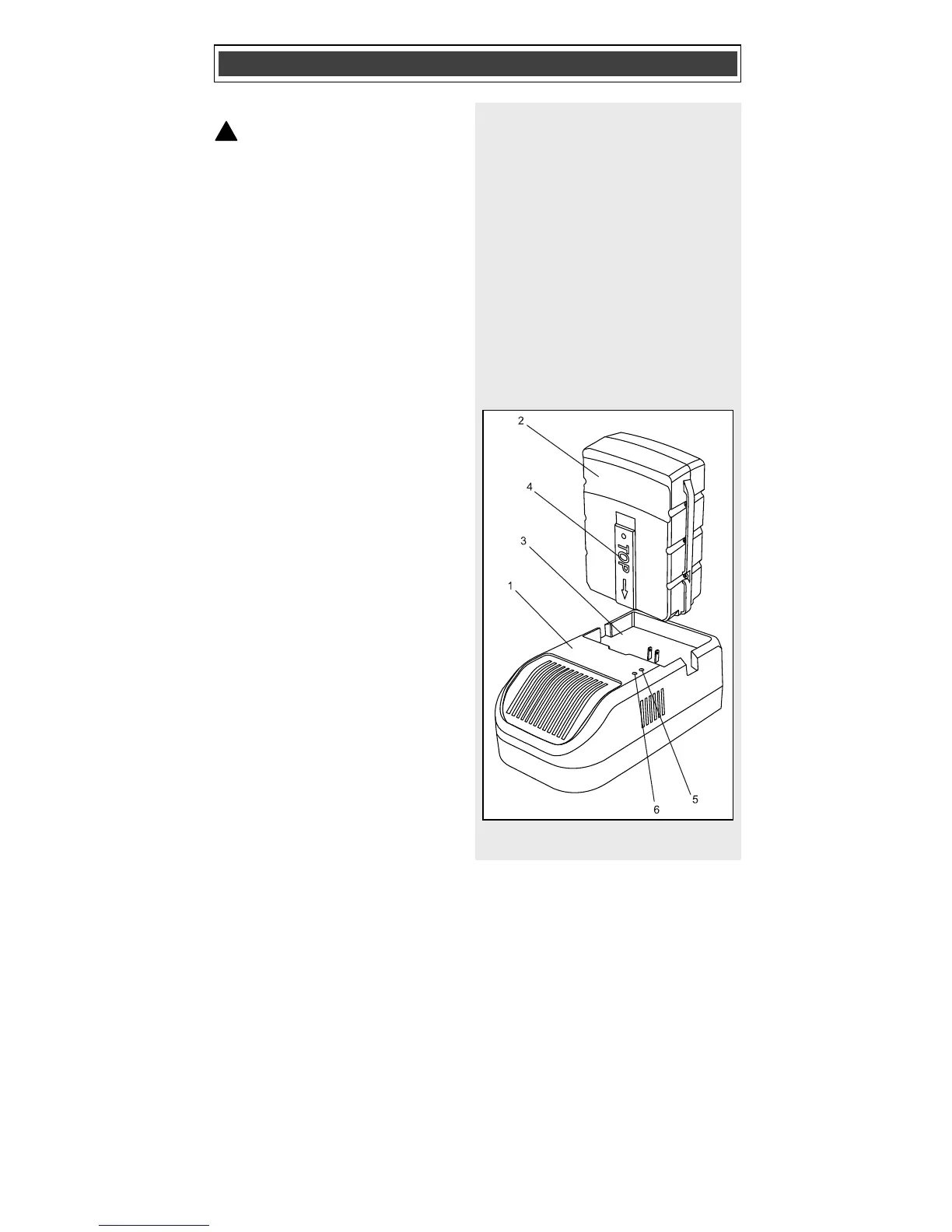16
CHARGING THE POWER CELL
WARNING: Use only the
CORE
TM
Outdoor Power CSC-6500-S
standard charger or the CRC-6500
rapid charger that is supplied with
the GasLess
TM
trimmer to charge the
CORE
TM
Outdoor Power
CFC-6500,
20.5V Li-Ion Power Cell supplied with
the GasLess
TM
trimmer. Charging
any other Power Cells or batteries
with this charger may damage the
Power Cells, batteries, or charger,
and possibly cause serious injury or
property damage from fire, explosion
or hazardous fumes.
NOTE: Your GasLess
TM
Trimmer will
include either the CRC-6500 Rapid
Charger or the CSC-6500-S Standard
Charger. The charger included with
your trimmer will depend upon which
kit you purchased. The following
instructions will detail the charging
function of each charger.
CRC-6500 Rapid Charger
1. To charge the CORE
TM
Power Cell,
place the charger (1) in a dry
location near a 120 V AC, 60 Hz
electrical outlet and plug it into the
outlet (Fig. 1).
NOTE: Both the red and green LED’s
will turn ON, indicating that power is
actively being supplied to the charger
and that the charger is ready to charge
a Power Cell. If the LED’s do NOT turn
ON, the charger is not receiving power
from the electrical outlet or the charger
is not functioning properly.
2. Insert the CORE
TM
Power Cell (2)
into the matching cavity (3) in the
top of the charger.
ASSEMBLY AND OPERATING
!
Fig. 1
