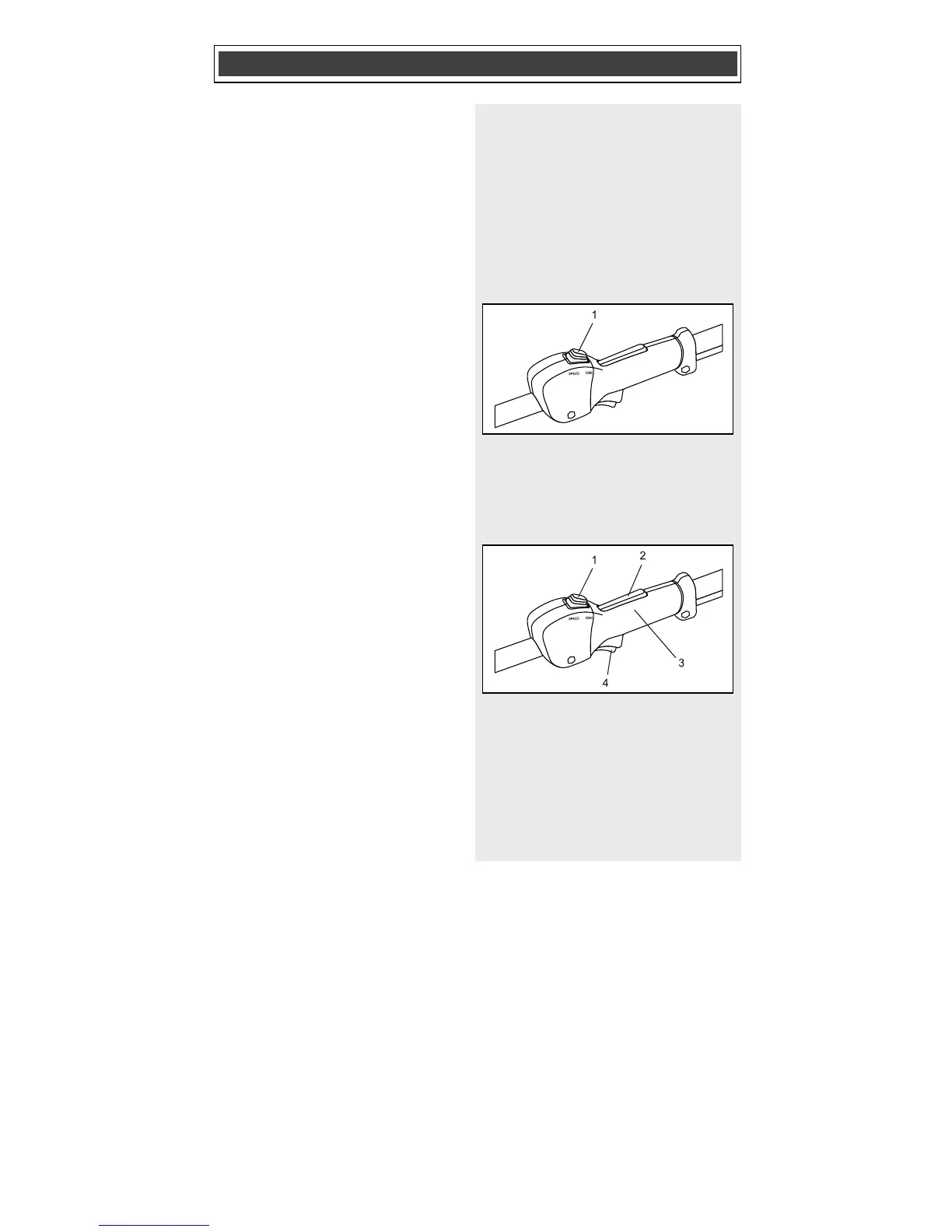25
REMOVING THE BUMP HEAD FROM THE
MOTOR SHAFT – cont’d
NOTES:
a) Make sure the bump head threads
are not cross threaded. You will ruin the
bump head.
b) Tighten the bump head onto the
motor shaft by hand only. Do not use a
wrench or pliers.
SPEED / TORQUE SWITCH
The speed / torque switch (1) allows
you to select either the "torque" or
"speed" mode for the motor (Fig. 9). Set
the speed control switch at "torque" for
most applications. This setting will
provide the torque required for most
trimming activities. It will also conserve
the Power Cell capacity resulting in
longer run times between charges. Use
the "speed" setting for heavier cutting
and when using the guard blade for
cutting off excess exposed line.
MOTOR CONTROL SWITCHES
To start the tool, squeeze the lock-off
switch (2) into the rear handle (3)
(Fig. 10). While squeezing the lock-off
switch, squeeze the ON/OFF trigger
switch (4). To turn the tool OFF, release
both motor control switches.
NOTE: If either the lock-off switch or the
trigger switch is released while the tool
is running, the tool will automatically
turn OFF. To restart the tool, repeat the
above procedure.
ASSEMBLY AND OPERATING
Fig. 9
Fig. 10