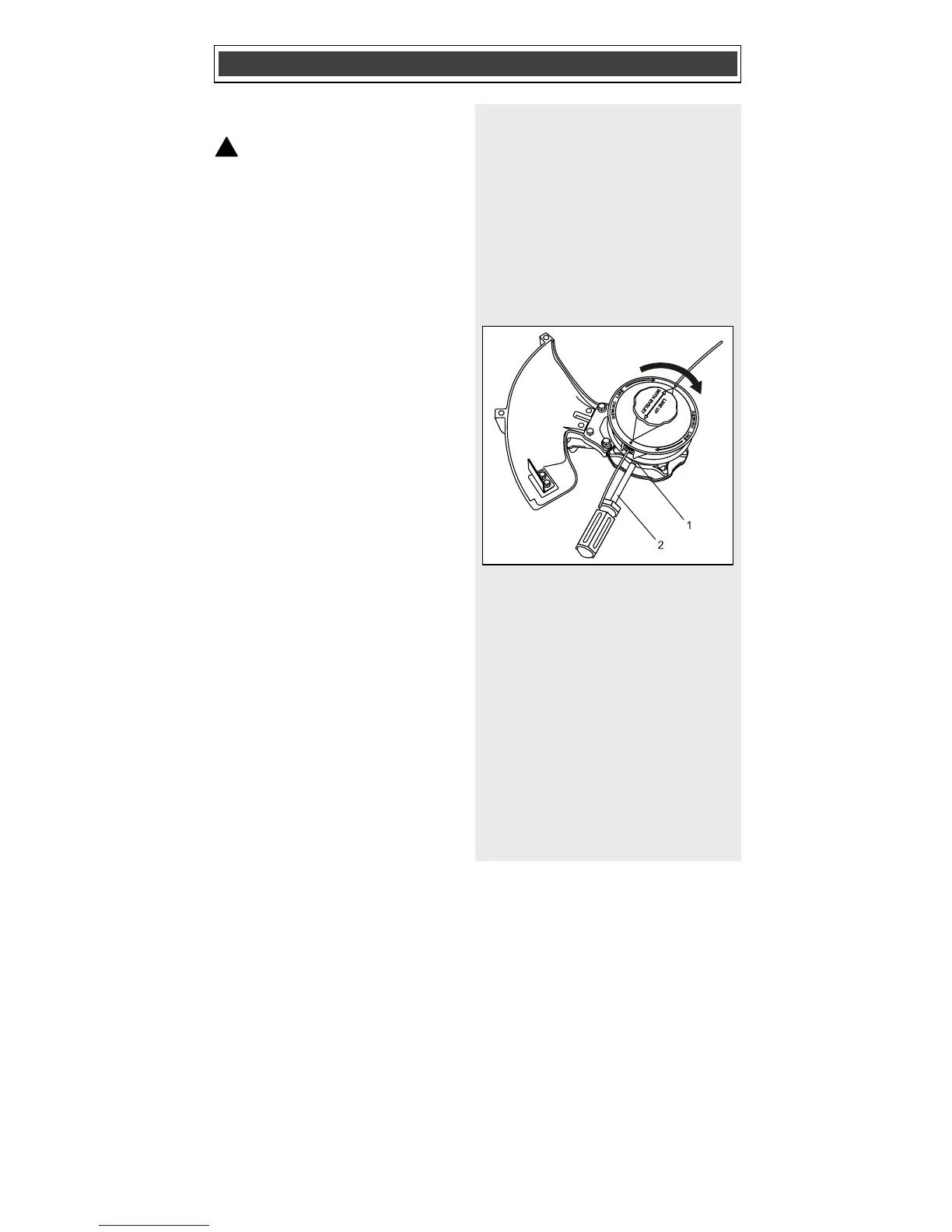24
REMOVING THE BUMP HEAD FROM
THE MOTOR SHAFT
WARNING: Avoid Injury! To
avoid accidental start up: Always
remove the Power Cell before
removing or reinstalling the bump
head.
The bump head can be removed from
the motor shaft to facilitate removal of
trimmer line etc. that becomes
entangled on the motor shaft.
1. Rotate the bump head until the slot
in plastic line guard is aligned with
the matching slot (1) in the lower
motor casting (Fig. 8).
2. Insert an appropriate sized
screwdriver (2) or hex key into the
slot in the casting and into the slot
in the plastic line guard.
NOTE: When the screwdriver is
through both slots, the motor shaft
will be locked.
3. Grasp the bump head with one
hand and turn it CLOCKWISE to
remove it from the threaded motor
shaft. Continue to turn the bump
head until it is removed from the
motor shaft.
NOTE: The motor shaft has a
reverse "left hand" thread.
4. To reinstall the bump head, simply
clean off any tangle line and debris
from the motor shaft and the bump
head and lock the motor shaft as
per items #1 & #2 above. Then
thread the bump head onto the
motor shaft by turning it COUNTER
CLOCKWISE.
ASSEMBLY AND OPERATING
Fig. 8
!
