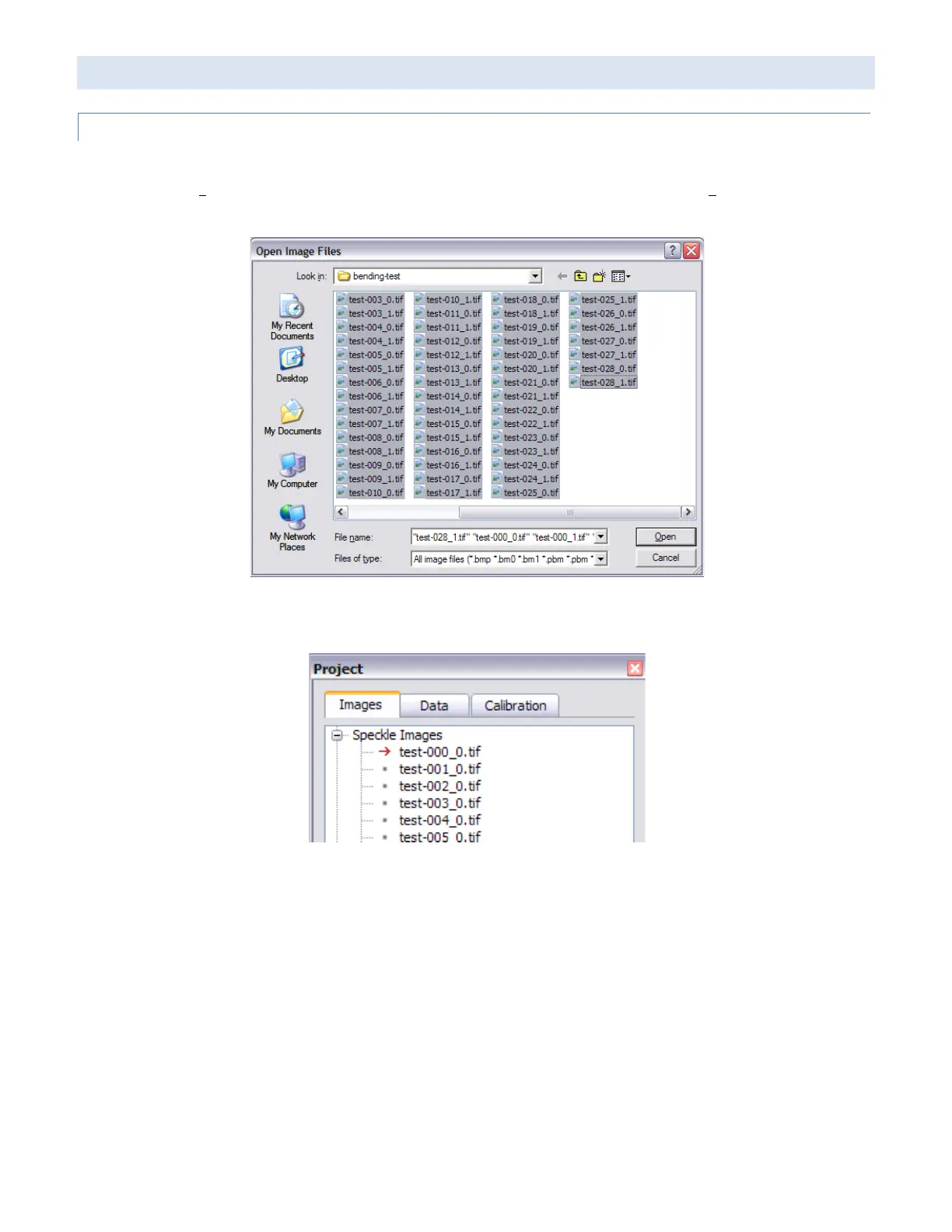CORRELATION IN VIC-3D
SPECKLE IMAGES
If you closed Vic-3D before acquiring test images, re-open it; then, select the saved project file with the calibration from the
start page, or use File… Open. Next, add the speckle images. Select the speckle image tool or click Project… Speckle Images.
Select the desired images.
The selected images appear under Speckle Images in the Images tab at the left. The first image in the list has a red arrow
next to it; this indicates that this is the reference image.
This image is the beginning state of the specimen; all displacements and strains will be relative to this reference image. For
most tests, the first image will be the correct reference image; to select a difference reference, right-click on a different
image and choose Set reference image.