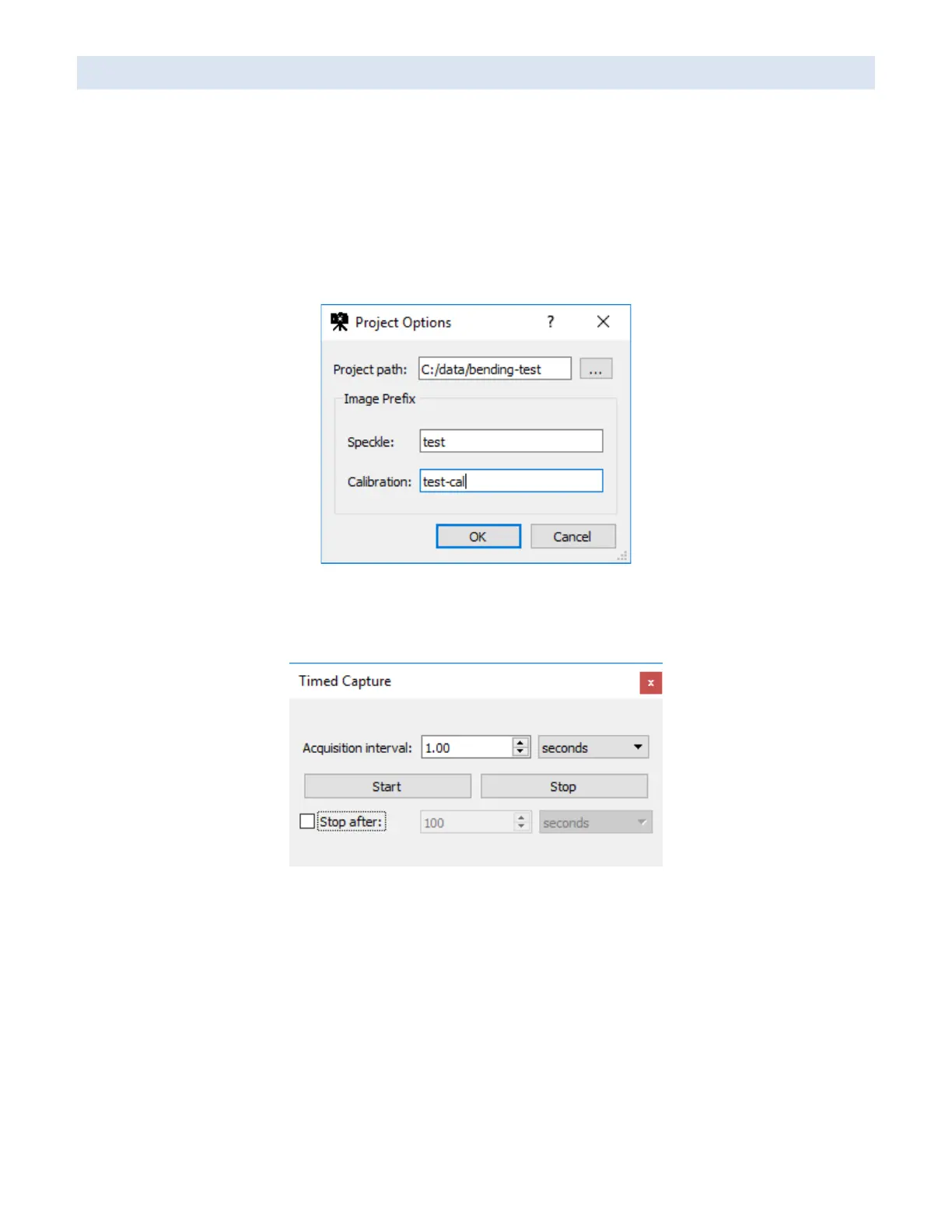RUNNING THE TEST
Once calibration is complete, you may run the test. (Note that you may proceed directly from acquiring calibration images
to acquiring test images. However, you may not uncover any problems with the setup until it is too late. For important
tests, you should check the calibration before testing.)
Double-check the position of the specimen and stereo rig; confirm that the lighting is correct and that the entire specimen
is in sharp focus. Remember that the aperture, focus, and position of the cameras must not be changed without
recalibrating.
In Vic-Snap, click Edit Project in the menu or toolbar to give your images a name.
For a shape measurement only, you can simply press the space bar to acquire a single image. Otherwise, for a typical quasi-
static loading test, the Timed Capture option is a convenient way to acquire a sequence. To begin, show the Timed Capture
menu by right-clicking the toolbar and selecting Timed Capture.
Select an interval that is appropriate to the test length and number of images required. In general, it’s better to acquire
more images rather than fewer; images can always be discarded or ignored later. Here, we’ll plan to acquire around 30
images; the test should take around 30 seconds, so we’ll select an interval of 1 second. We leave the Stop after box
unchecked; we will stop the test manually.
When the test is ready to begin, start the acquisition, then the test (any excess images at the beginning can always be
discarded). The image counter in the toolbar will begin counting up. You can monitor the live images to be sure that the
specimen remains in focus, and that there are no lighting changes due to motion. If necessary, adjust the exposure to keep
the specimen bright but not overdriven.
When the test is complete, click Stop in the timed capture dialog, then Close. Return to Vic-3D to analyze the new images.