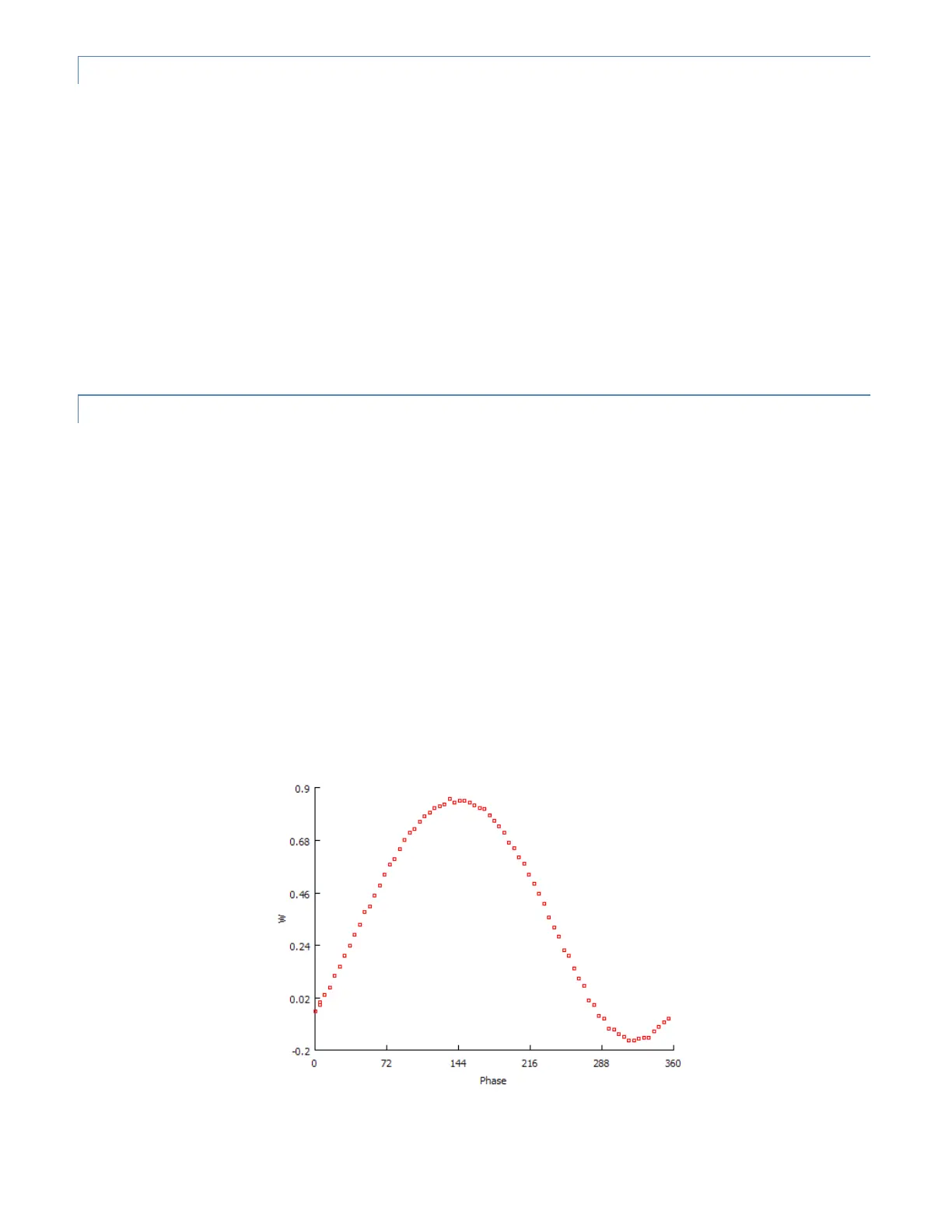RECORDING IMAGES
There are several options for recording images in the vibration module. Since the cameras are hardware triggered, always
at the selected phase, you can simply use the space bar to capture individual images, as well as the timed and streaming
capture modes.
To record a 360º sequence of your test, you can click Record sequence. The number of images taken will depend on the
selected Step. For example, if the step is 10º, 36 images will be stored. The phase of the sequence always begins at zero;
once complete, the phase will be reset to the value in the Phase control.
To record at specified cycles, select the interval (in cycles, kilocycles, or megacycles). You can choose to record a single
image at your specified phase (Single image) or a 360 sequence as described above (Sequence). Then, click Start. An image
will be taken immediately, and at even multiples of the selected interval. Since the Fulcrum module does not trap every
single cycle, the actual cycle count at recording will be slightly higher than the target value. When testing is complete, you
can click Stop to finish recording.
DATA RECORDING
When images are taken either manually or automatically, some relevant data is logged to the project’s CSV file. The fields
will be:
• Frequency: the frequency, in Hz, of the input signal
• Count: the total cycle count.
• Phase: the phase that each image was recorded at.
• Peak: the maximum voltage recorded during the cycle immediately prior to the trigger. Both scaled and raw values
are recorded.
• Valley: the minimum voltage during the cycle.
• Trigger: the voltage at the trigger point.
This information can be imported into Vic-3D (Project… Analog Data) and then various plots, such as phase vs.
displacement, can be produced.
Phase vs. displacement plot for a speaker cone