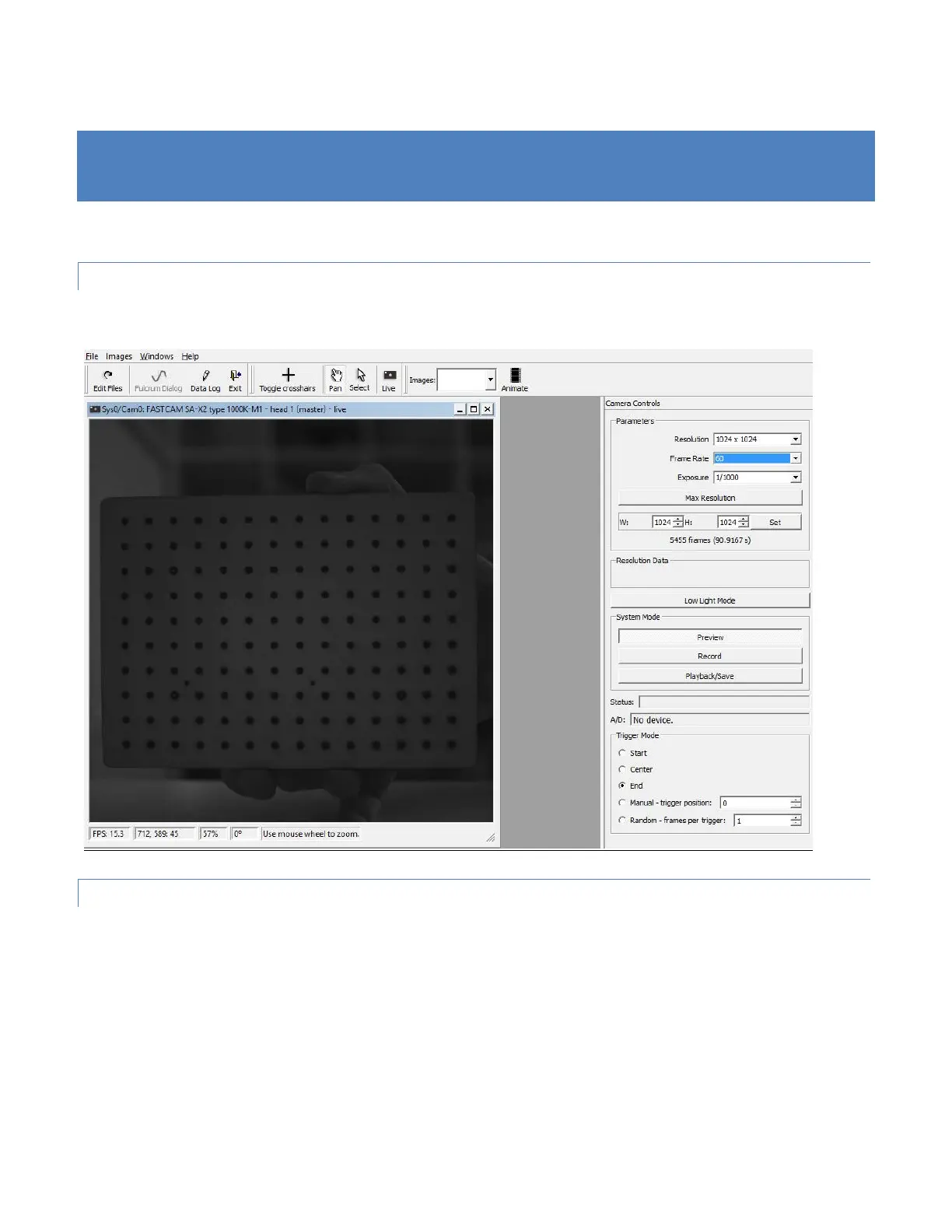VIC-SNAP HIGH SPEED GUIDE
INTRODUCTION
This guide lays out the steps for capturing and saving images using Vic-Snap with high speed camera systems.
CAMERA SUMMARY
The high speed camera system has a memory buffer that is constantly refreshing with images once you press ‘record’ this is
important because you need to allow the buffer to fill once if you are going to use end triggering. Given this, the method of
saving images can be undertaken several ways. Depending on the application and your triggering method you can change
the way you capture the images, this is explained further below in triggering methods.