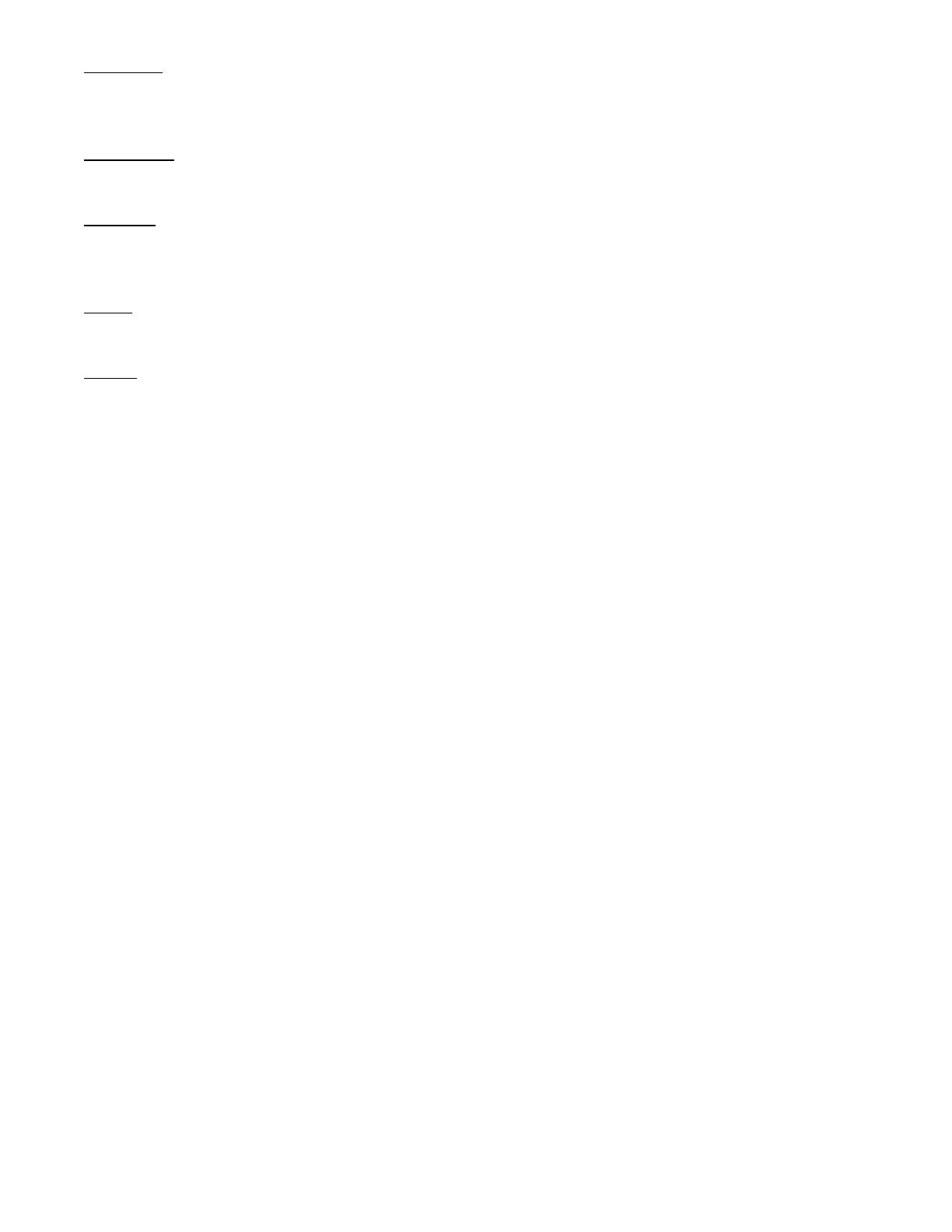Start Trigger – Once you activate the trigger using this setting, the camera will save all of the images from the triggering
until the memory buffer is full. Using this trigger you will want to activate at the beginning of your test before anything you
want to capture has occurred.
Center Trigger – Once you activate the trigger using this setting, the camera will save images from before and after
activation of the trigger where your activation point is directly in the middle of your images captured.
End Trigger – Once you activate the trigger using this setting, the camera will save all of the images in the memory buffer
from before activating the trigger. Depending on the memory capacity of your camera this can give you several seconds of
images before triggering.
Manual - Once you activate the trigger using this setting, the camera will take images before and after the trigger similar to
a center trigger, however instead of the ratio of before and after being 50/50, this ratio can be changed.
Random – Once you activate the trigger using this setting, the camera will take one image or however many images you
specify in the text box. This is the trigger mode you will often use for calibration.