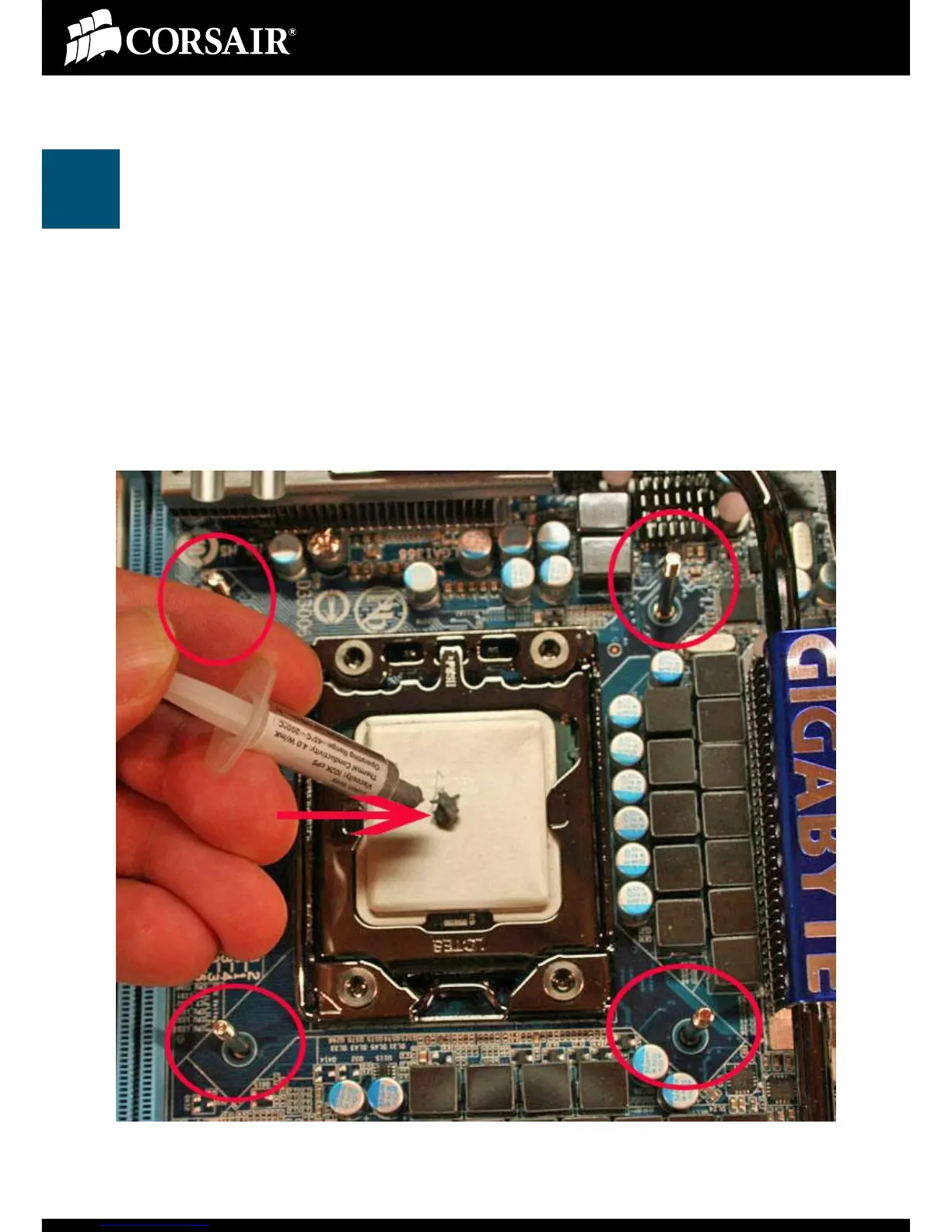A70/A50 Mounting Guide—Intel
3
Intel TIM and Back Plate
We have included a tube of thermal interface material, or TIM, and you will need
to apply a small drop of the material to the center of the Intel CPU as indicated by
the red arrow. A drop the size of a small pea or grain of rice is sufficient.
Also, you will need to install the back plate from the back side of the motherboard
so that the 4 mounting posts, circled in red, protrude through the 4 mounting
holes around the CPU socket. Be sure to leave the plastic insulator on the back
plate to insulate the back plate from the back side of the motherboard.