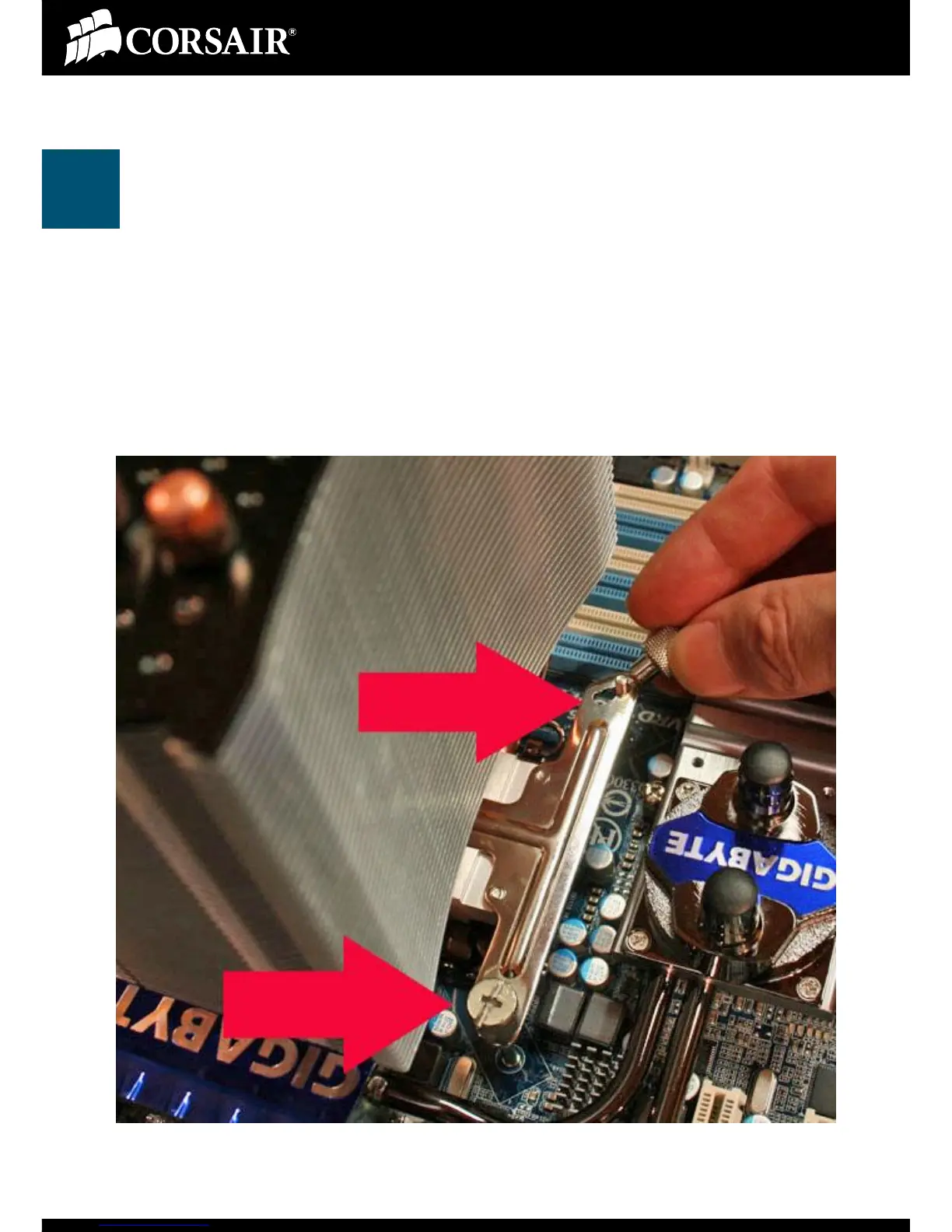A70/A50 Mounting Guide—Intel
4
Intel—4 Mounting Screws
Sit the cooler in top of the CPU with the 4 mounting posts sticking through the 4
corresponding holes in the Intel top plate which is mounted to the base of the
CPU cooler. Install the 4 knurled threaded nuts onto the 4 mounting posts. You
may hand tighten them or use a Phillips head screw driver if needed. Tighten the
screws until they bottom out on the threads on the mounting posts. Do not over
tighten the screws. Your Air Series CPU cooler is now mounted.