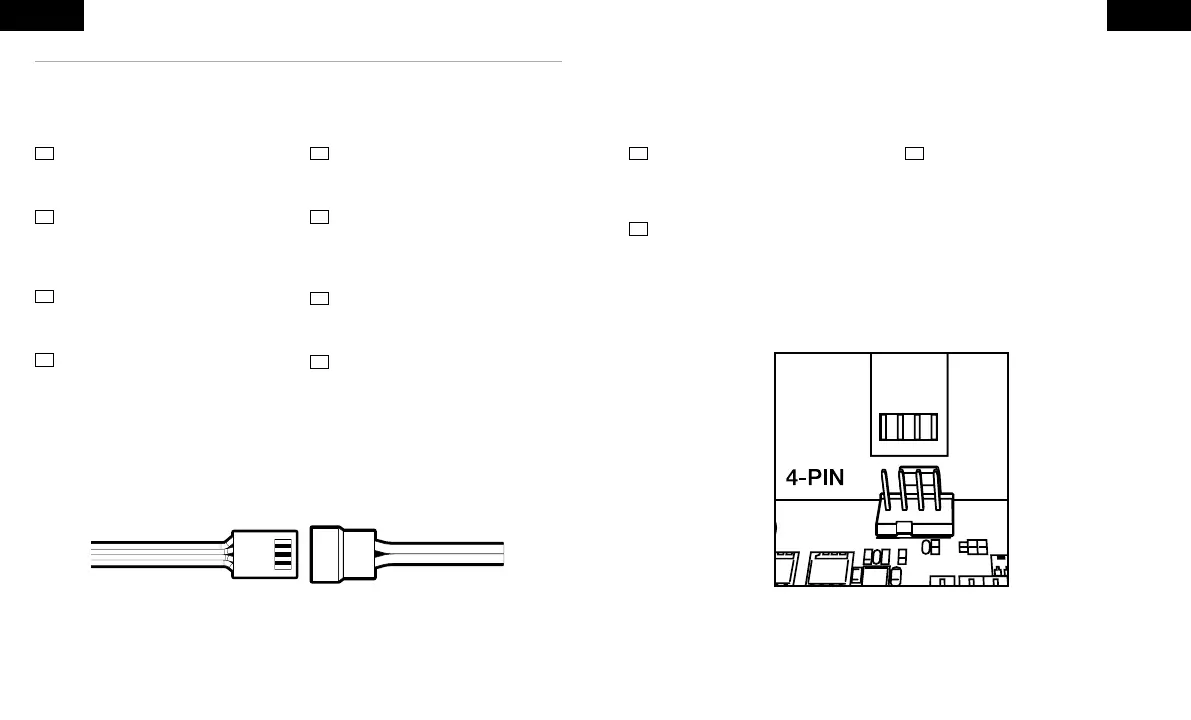INTEL INTEL
Figure 1 Figure 2
> Connect both fan cables to the included
Y-splitter cable (Figure 1).
> Connect Y-splitter cable to CPU_FAN header
on your motherboard (Figure 2).
> Schließen Sie beide Lüfterkabel an das
mitgelieferte Y-Splitterkabel an (Abbildung1).
> Verbinden Sie das Y-Splitterkabel mit dem
CPU_FAN-Anschluss an Ihrem Motherboard
(Abbildung2).
> Collegare entrambi i cavi della ventola al cavo
splitter a Y (Figura 1).
> Collegare il cavo splitter a Y all’header
CPU_FAN sulla scheda madre (Figura 2).
> Conecte ambos cabos de ventoinha ao cabo
divisor Y incluído (Figura 1).
> Conecte o cabo divisor Y ao conector
CPU_FAN da sua placa-mãe (Figura 2).
Y
<
.(1 )
Y <
.(2 )
> Connectez les deux câbles de ventilateur au
câble séparateur Y inclus (Illustration 1).
> Connectez le câble séparateur Y à la fiche
CPU_FAN de votre carte mère (Illustration 2).
> Sluit beide fankabels aan op de meegeleverde
Y-splitterkabel (Afbeelding 1).
> Sluit de Y-splitterkabel aan op de CPU_FAN-
header op het moederbord (Afbeelding 2).
> Conecte los cables de ambos ventiladores
en el divisor en Y (Figura1) que se incluye.
> Conecte el divisor en Y en el cabezal
CPU_FAN de la placa base (Figura 2).
> Podłącz kable obu wentylatorów do zawartego
w komplecie rozgałęziacza (Rysunek 1).
> Podłącz rozgałęziacz do złącza CPU_FAN na
płycie głównej (Rysunek 2).
EN FR
NLDE
IT
PT
ES
PL
> Подсоедините кабели обоих вентиляторов к
Y-разветвителю (входит в комплект поставки),
см. рисунок1.
> Подсоедините Y-разветвитель к разъему
CPU_FAN на материнской плате, см. рисунок2.
> 将两根风扇电缆连接至随附的Y型三通接头电缆
上(图 1)。
> 将Y型三通接头电缆连接至主板上的 CPU_FAN
接头(图 2)。
ARRU
SC
CONNECT POWER TO THE FANS
Reliez les ventilateurs / Anschluss von Lüftern / Stroom aansluiten voor de fans / Collegare ventole all’alimentazione
/ Alimentación de los ventiladores / Conecte as ventoinhas à energia / Podłączanie zasilania do wentylatorów
/ Блок питания для вентиляторов / / 将电源连接到风扇