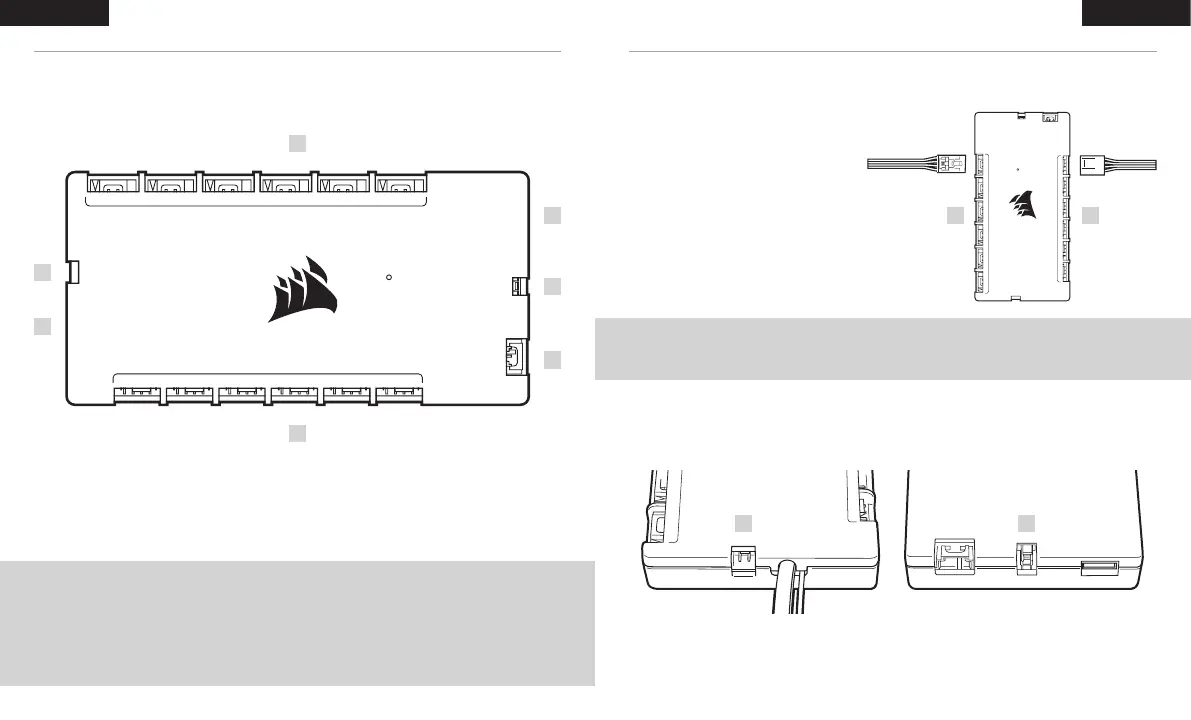了解 iCUE COMMANDER CORE XT 安装
A — 4 引脚 PWM 风扇接头
B — 4 引脚 RGB 集线器
C — 3 引脚接头
D — 热敏接头
E — ID 接头
F — SATA 电源线和 USB 线缆
注意: 安装 COMMANDER CORE XT 前 先 关 闭 您 的 电 脑 。找 出 一 个 可 让 COMMANDER CORE XT 连接安装在电脑中的
所有风扇电缆且容易触及 COMMANDER CORE XT 的位置。
注意: 4 引脚 PWM 风扇速度可以通过 CORSAIR iCUE 软件进行全面控制。插入 COMMANDER CORE XT 的 3 引脚风
扇将会全速运行。
提示: 设计热传感器的目的是为测量环境温度,若想要获得最准确的结果,就不能直接碰触组件。您会发现将热传感器安装在
进 风 口 和 排 气 点 附 近 很 有 用 ,如 果 您 的 PC 机箱有多个隔间,您可以尝试将每个传感器放置在自己的隔间。由于热传感
器可以轻松地重新摆放,您可以尝试各个不同位置,然后再从中选用最适合的一个。
将风扇连接到 COMMANDER CORE XT
> 将 4 引脚风扇和 4 引脚 RGB 接头分别连接到
“FANS (A)” 和 “RGB HUB (B)” 的接头。
将热传感器连接到 2 引脚 “TEMP (D)” 接头
65 4 3 2 1
FANS
RGB
TEMP 2
TEMP 1
ID
65 4 3 2 1
RGB HUB
65 4 3 2 1
FANS
RGB
TEMP 2
TEMP 1
ID
65 4 3 2 1
RGB HUB
B
E
D
D
F
C
A
D D
B A
8281
简体中文简体中文
