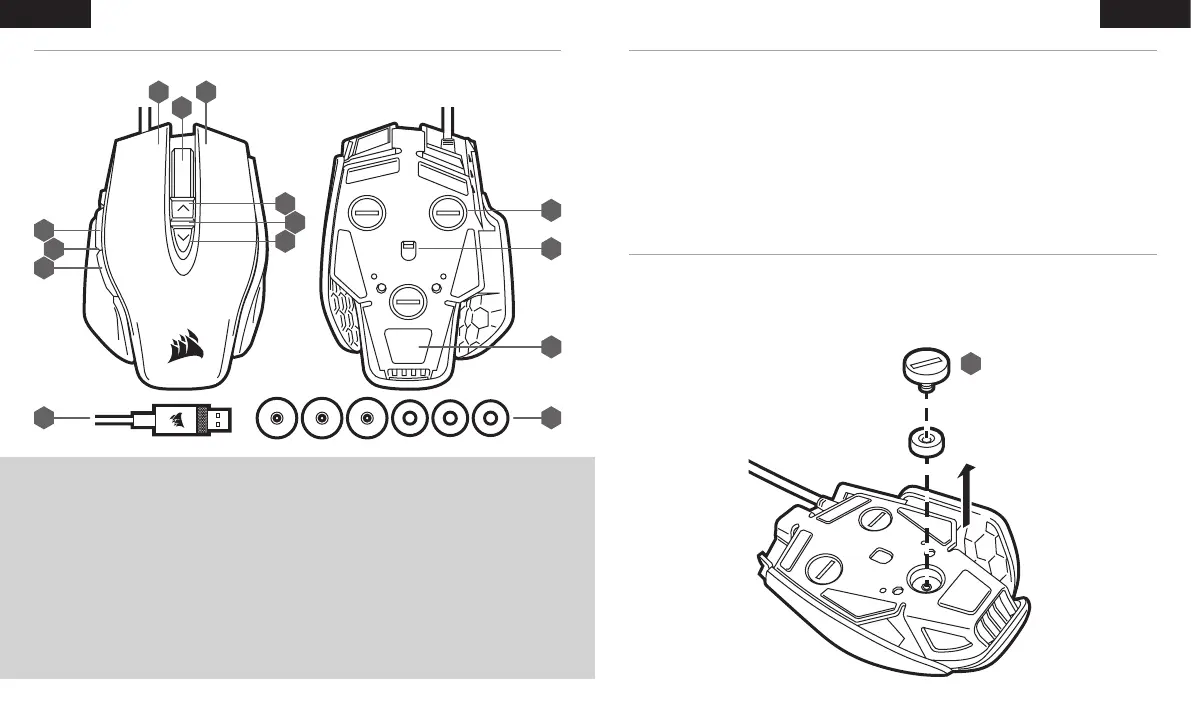17 18
ITALIANOITALIANO
A B
C
F
K
L
J
H
G
D
I
E
LM
IL TUO MOUSE IN DETTAGLIO
Tutti i pulsanti del mouse sono programmabili mediante il software. Di seguito sono elencate le
impostazioni predefinite.
A — PULSANTE CLIC SINISTRO
B — PULSANTE CLIC DESTRO
C — PULSANTE CLIC CENTRALE
D — PULSANTE AUMENTO DPI
E — PULSANTE RIDUZIONE DPI
F — PULSANTE AVANTI
G — PULSANTE INDIETRO
H — PULSANTE CECCHINO
I — INDICATORE LED DPI
J — BASI PER MOUSE IN PTFE
K — SENSORE OTTICO GAMING
L — SISTEMA DI PESI
M — CAVO COLLEGAMENTO USB
> Accendi il computer.
> Collega il mouse a una porta USB 2.0 o USB 3.0 disponibile sul computer.
> Scarica il software iCUE dal sito www.corsair.com/downloads.
> Esegui il programma di installazione.
> Segui le istruzioni di installazione.
IMPOSTAZIONE DEL MOUSE
Il peso del tuo M65 RGB ELITE può essere personalizzato per adattarlo al tuo stile di gioco.
> Capovolgi il mouse per vedere le tre viti (L).
> Rimuovi una delle tre viti (usa un cacciavite o una moneta dello spessore adeguato).
> Rimuovi il peso e ricolloca la vite, oppure rimuovi entrambi, a seconda delle tue preferenze.
REGOLARE IL SISTEMA DI PESI DEL MOUSE
L
