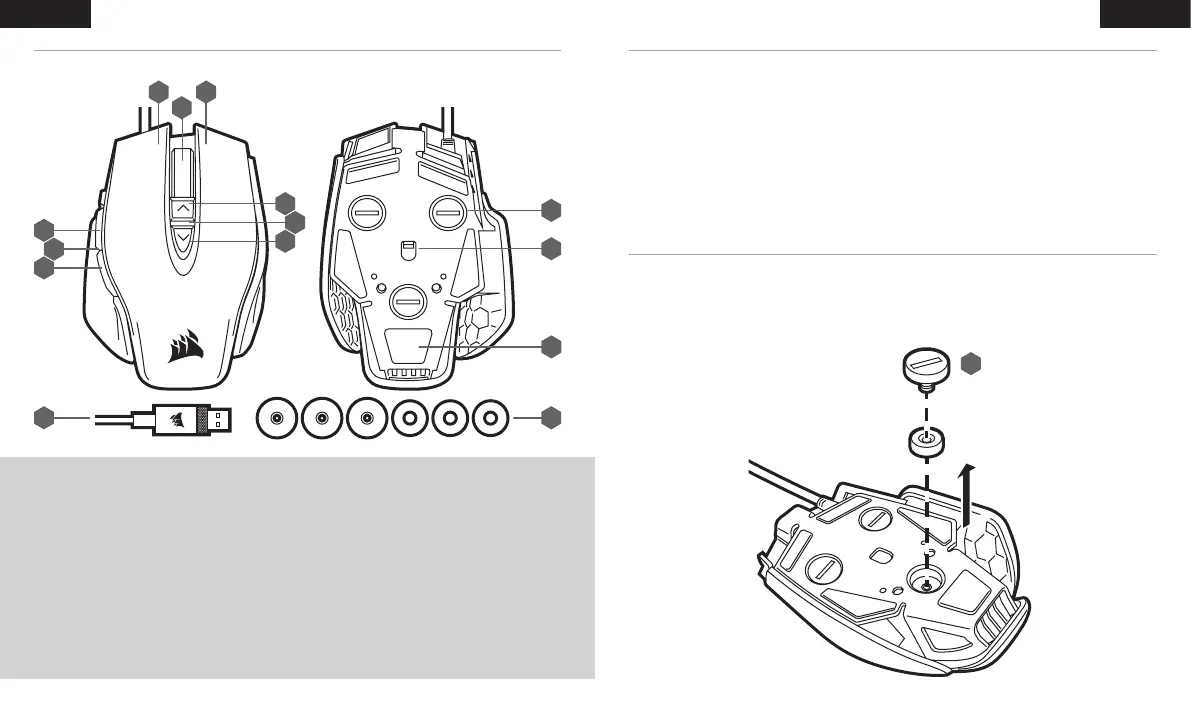21 22
PORTUGUÊSPORTUGUÊS
A B
C
F
K
L
J
H
G
D
I
E
LM
CONHECER O SEU RATO
Todos os botões do rato são programáveis através de software. Seguem-se as predefinições.
A — BOTÃO DE CLIQUE ESQUERDO
B — BOTÃO DE CLIQUE DIREITO
C — BOTÃO DE CLIQUE CENTRAL
D — BOTÃO DPI PARA CIMA
E — BOTÃO DPI PARA BAIXO
F — BOTÃO PARA AVANÇAR
G — BOTÃO PARA RETROCEDER
H — BOTÃO DE ATIRADOR
I — INDICADOR LED DE DPI
J — ALMOFADAS DESLIZANTES DE PTFE
K — SENSOR ÓTICO PARA JOGOS
L — SISTEMA DE PESO
M — CABO DE LIGAÇÃO USB
O peso do M65 RGB ELITE pode ser personalizado de acordo com o seu estilo de jogo.
> Vire o rato ao contrário e localize os três parafusos (L).
> Retire qualquer um dos três parafusos (utilize uma chave de fendas ou uma moeda com a largura apropriada).
> Retire o peso e recoloque o parafuso ou retire o parafuso e o peso, consoante a sua preferência.
AJUSTAR O SISTEMA DE PESO DO RATO
> Ligue o seu computador.
> Ligue o rato a uma porta USB2.0 ou 3.0 disponível no seu computador.
> Transfira o software iCUE a partir de www.corsair.com/downloads.
> Execute o programa instalador.
> Siga as instruções de instalação.
CONFIGURAR O SEU RATO
L
