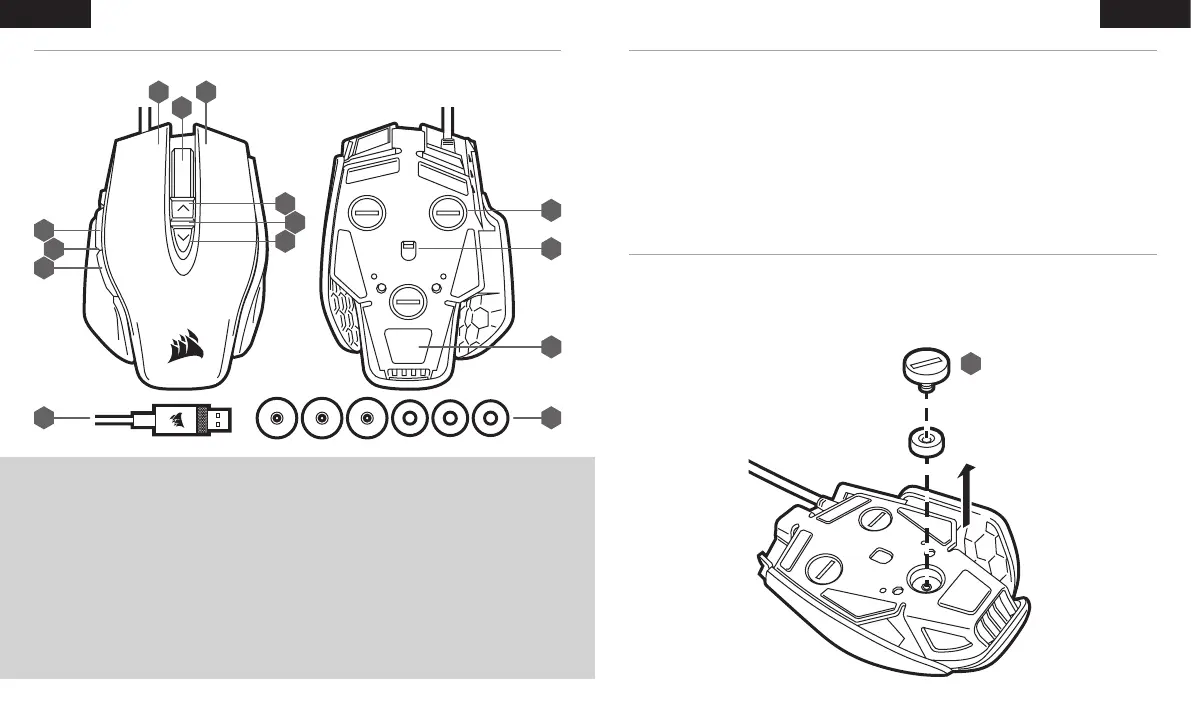5 6
DEUTSCHDEUTSCH
A B
C
F
K
L
J
H
G
D
I
E
LM
KENNENLERNEN DER MAUS
Alle Maustasten können mithilfe von Software programmiert werden. Im Folgenden finden Sie die
Standardeinstellungen.
A — LINKE MAUSTASTE
B — RECHTE MAUSTASTE
C — MITTLERE MAUSTASTE
D — DPI-ERHÖHEN-TASTE
E — DPI-VERRINGERN-TASTE
F — VORWÄRTS-TASTE
G — RÜCKWÄRTS-TASTE
H — SNIPER-TASTE
I — DPI-LED-ANZEIGE
J — PTFE-GLEITFÜSSE
K — OPTISCHER GAMING-SENSOR
L — GEWICHTSSYSTEM
M — USB-VERBINDUNGSKABEL
Das Gewicht der M65 RGB ELITE kann individuell an Ihren Spielstil angepasst werden.
> Drehen Sie die Maus um. Auf der Unterseite befinden sich drei Schrauben (L).
> Entfernen Sie eine oder mehrere Schrauben mit einem Schraubendreher oder einer passenden Münze.
> Entfernen Sie das Gewicht, und setzen Sie die Schraube wieder ein, oder entfernen Sie sowohl das Gewicht als
auch die Schraube (je nach Bedarf).
ANPASSEN DES GEWICHTSSYSTEMS DER MAUS
> Schalten Sie Ihren Computer ein.
> Schließen Sie die Maus an einen USB-2.0- oder USB-3.0-Anschluss Ihres Computers an.
> Laden Sie die iCUE-Software von www.corsair.com/downloads herunter.
> Führen Sie das Installationsprogramm aus.
> Folgen Sie den Installationsanweisungen.
EINRICHTEN DER MAUS
L
