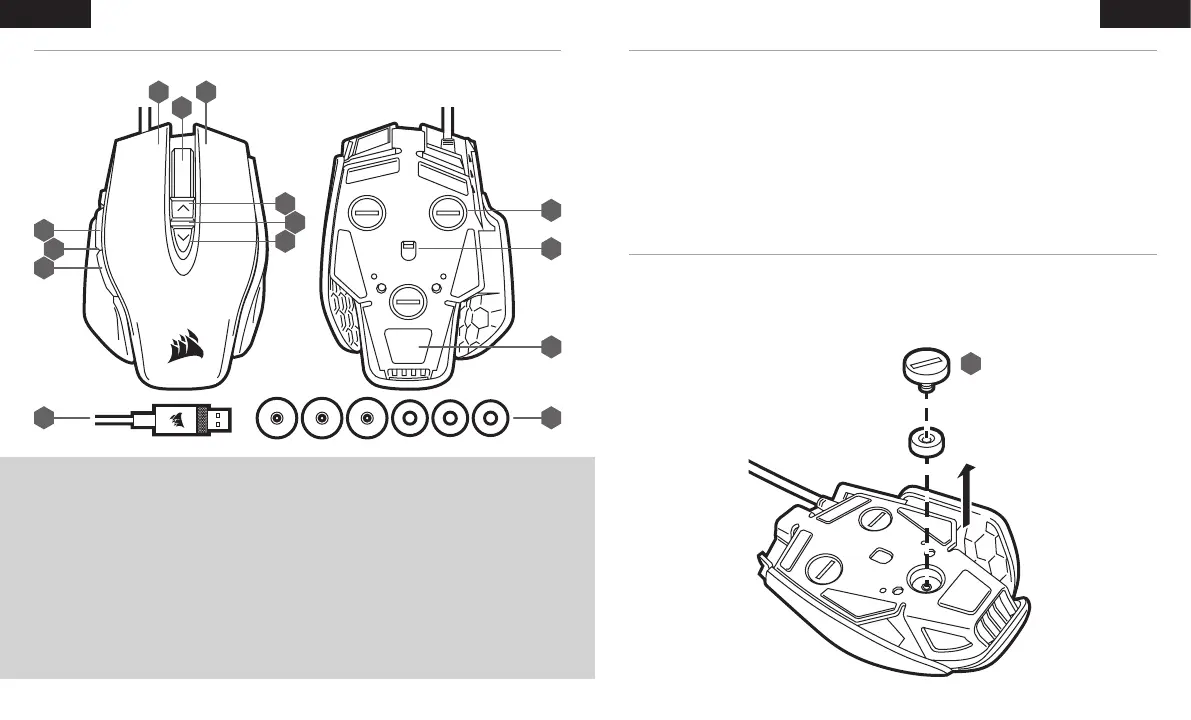3 4
FRANÇAISFRANÇAIS
A B
C
F
K
L
J
H
G
D
I
E
LM
PRÉSENTATION DE LA SOURIS
Les boutons de la souris sont tous programmables par le biais du logiciel. Voici la configuration par défaut.
A — BOUTON CLIC GAUCHE
B — BOUTON CLIC DROIT
C — BOUTON CLIC DU MILIEU
D — BOUTON D’AUGMENTATION DES DPI
E — BOUTON DE RÉDUCTION DES DPI
F — BOUTON SUIVANT
G — BOUTON PRÉCÉDENT
H — BOUTON SNIPER
I — VOYANT À LED DES DPI
J — PATINS EN PTFE
K — CAPTEUR GAMING OPTIQUE
L — SYSTÈME DE POIDS
M — CÂBLE DE CONNEXION USB
Le poids de votre M65 RGB ELITE peut être ajusté en fonction de votre style de jeu.
> Retournez la souris et localisez les trois vis(L).
> Retirez l’une des trois vis (avec un tournevis ou une pièce de l’épaisseur appropriée).
> Retirez le poids et remettez la vis ou retirez le poids et la vis, selon votre préférence.
RÉGLER LE SYSTÈME DE POIDS DE LA SOURIS
> Allumez votre ordinateur.
> Branchez la souris sur un port USB2.0 ou USB3.0 disponible de votre ordinateur.
> Téléchargez le logiciel iCUE sur www.corsair.com/downloads.
> Exécutez le programme d’installation.
> Suivez les instructions d’installation.
CONFIGURATION DE LA SOURIS
L
