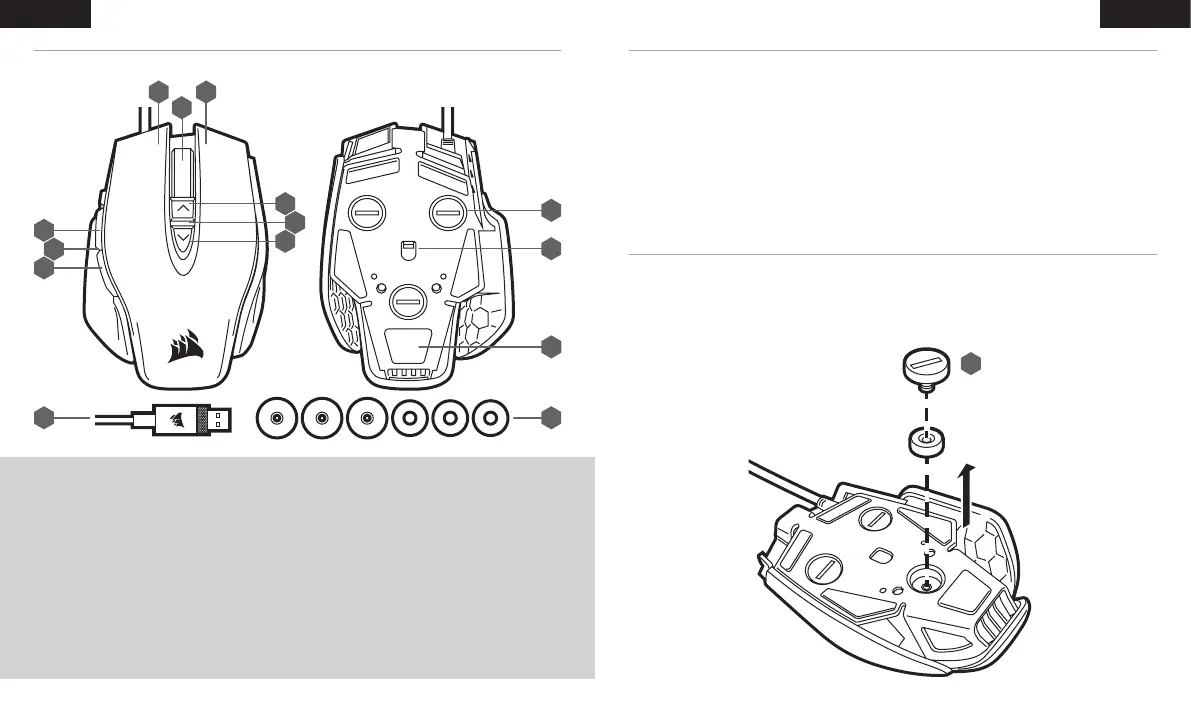23 24
POLSKIPOLSKI
A B
C
F
K
L
J
H
G
D
I
E
LM
WYGLĄD MYSZY
Wszystkie przyciski myszy można konfigurować przy użyciu oprogramowania. Podane tu ustawienia są domyślne.
A — LEWY PRZYCISK KLIKANIA
B — PRAWY PRZYCISK KLIKANIA
C — ŚRODKOWY PRZYCISK KLIKANIA
D — PRZYCISK ZWIĘKSZANIA DPI
E — PRZYCISK ZMNIEJSZANIA DPI
F — PRZYCISK DO PRZODU
G — PRZYCISK DO TYŁU
H — PRZYCISK SNAJPERA
I — WSKAŹNIK LED DPI
J — ŚLIZGACZE Z PTFE
K — CZUJNIK OPTYCZNY DO GRY
L — SYSTEM OBCIĄŻENIA
M — PRZEWÓD POŁĄCZENIOWY USB
Masę myszy M65 RGB ELITE można dostosować do własnego stylu gry.
> Odwróć mysz i znajdź trzy śrubki (L).
> Wykręć dowolną z trzech śrubek (śrubokrętem lub monetą o odpowiedniej grubości).
> Wyjmij obciążnik i wkręć śrubkę lub wyjmij zarówno śrubkę, jak i obciążnik w zależności od
własnych preferencji.
REGULACJA SYSTEMU OBCIĄŻENIA MYSZY
> Włącz komputer.
> Podłącz mysz do gniazda USB 2.0 lub USB 3.0 w komputerze.
> Pobierz oprogramowanie iCUE z www.corsair.com/downloads.
> Uruchom program instalacyjny.
> Postępuj zgodnie z instrukcjami instalacji.
KONFIGURACJA MYSZY
L
