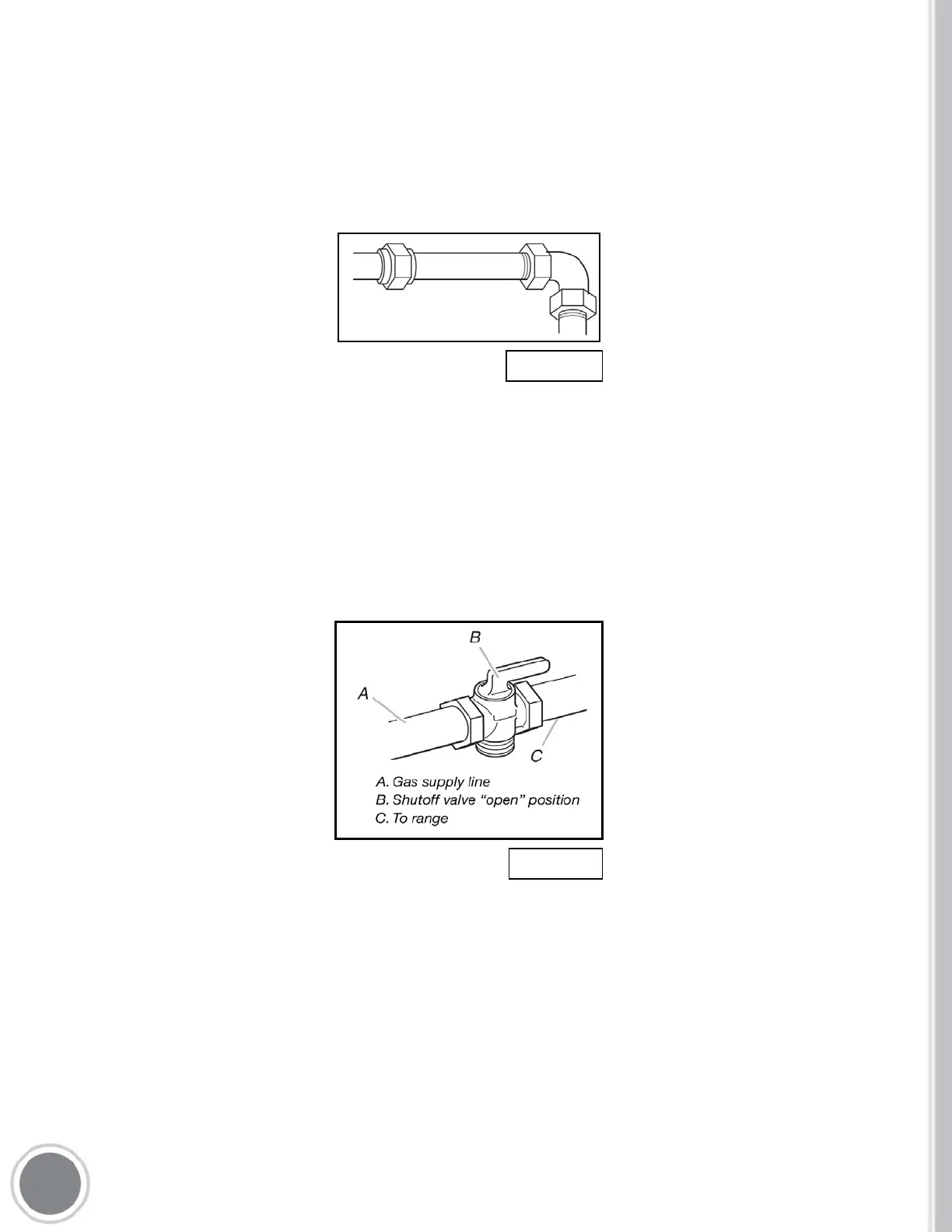RIGID PIPE
CONNECTION:
− The rigid pipe connection requires a combination of pipe fittings to obtain an in-line connection
to the range. The rigid pipe must be level with the range connection. All strains must be
removed from the supply and fuel lines so range will be level and in line. (See Figure 4)
MUST INCLUDE A
SHUTOFF VALVE:
− The supply line must be equipped with a manual shutoff valve. This valve should be located in
the same room but external to the range in an easily accessible location. It should be in a
location that allows ease of opening and closing. Do not block access to shutoff valve. The
valve is for turning on or shutting off gas to the range. (See Figure 5)
− Be sure you know where and how to shut off the gas supply to the range.
GAS PRESSURE REG
ULATOR:
− The pressure regulator must be connected in series with the manifold of the appliance and
must remain in series with the supply line regardless the type of gas being used.
− For proper operation, the gas pressure regulator supplied with this range must be used. The
inlet pressure to the regulator should be as follows:
15