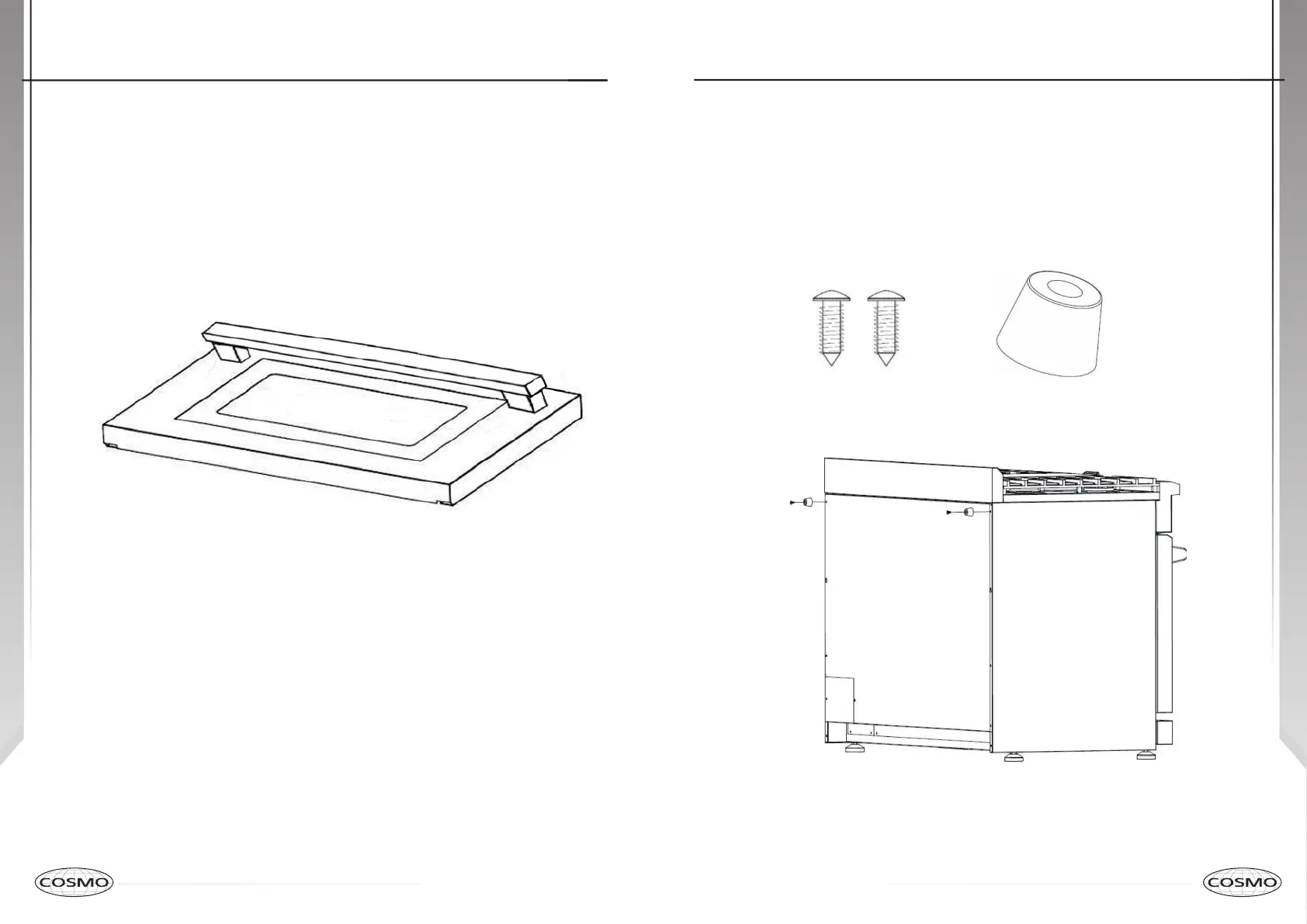Oven Handle Installation
Rubber Pad Installaon on Back Panel
5.)
Check the oven door handle is level and stable.
In order to meet the clearance requirement for the back of
your range, please install the two (2) rubber pads included in
your installation kit, using the following instructions:
1.) Check your installation kit for the rubber pads.
• Screws: 2 pcs • Rubber pad: 2 pcs
2.) Install the two (2) rubber pads as shown above.
62 63
3.) Take the oven door handle and align it with the
screw holes on the front of the oven door.
4.) On the back of the oven door, using the
screwdriver, attach the door handle by reinstalling
the screws.
