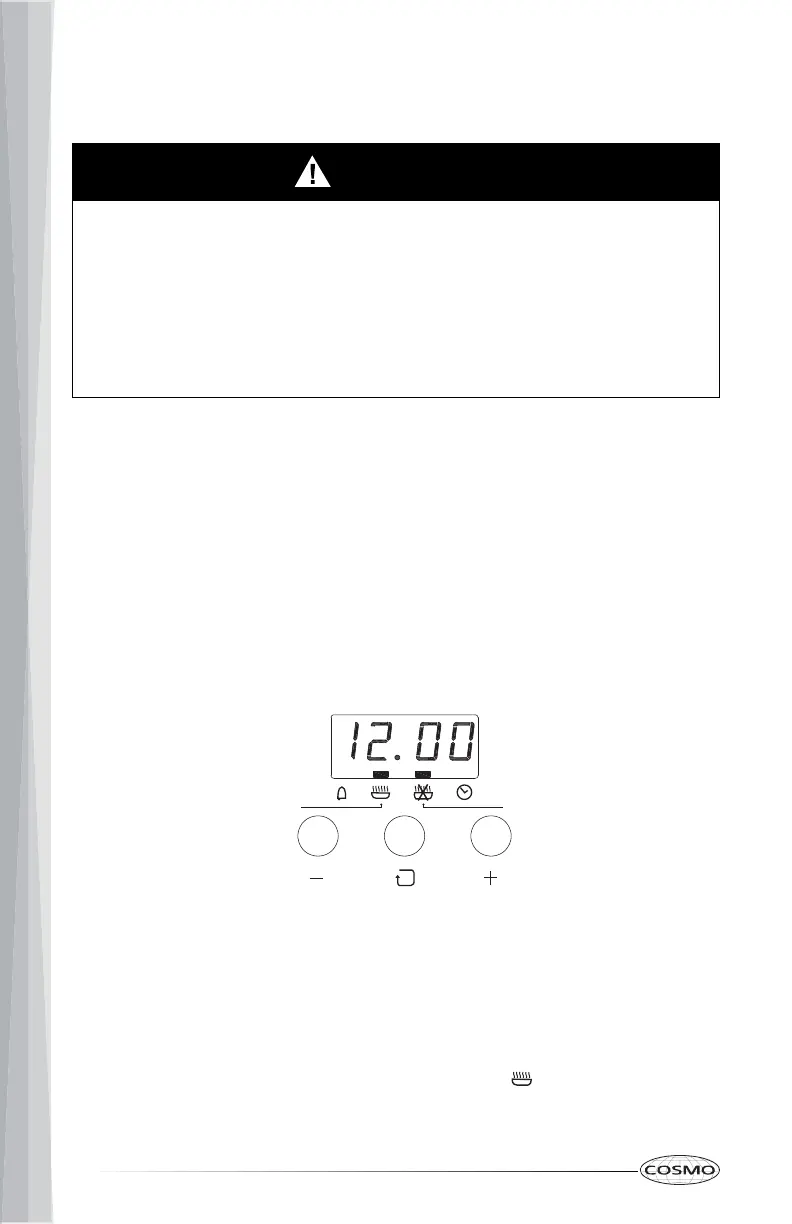14
TIMED COOKINGS
Cook Time End Time
IncreaseDecrease Function
IMPORTANT: Clock must be set in order for the timed oven functions to work.
TO SET THE COOK TIME
Press the function button until the bar flashes above "Cook Time". Then
use the + or – button to set the length of cooking time (maximum of 10 hours),
and press the function button or wait for 5 seconds to confirm.
• Set Cook Time only:
Cook for the set length of time from now, then shut off the oven
automatically.
• Set End Time only:
Shut off the oven automatically at the set time of day.
• Set both Cook Time and End Time:
Delayed start – Cook for the set length of time and shut off the oven
automatically at the set time of day.
WARNING
Food Poisoning Hazard
Do not let food sit in oven more than one hour before or after cooking.
Doing so can result in food poisoning or sickness.
Foods that can easily spoil such as milk, eggs, fish, meat or poultry, should
be chilled in the refrigerator first. Even when chilled, they should not stand
in the oven for more than 1 hour before cooking begins, and should be
removed promptly when finished cooking.