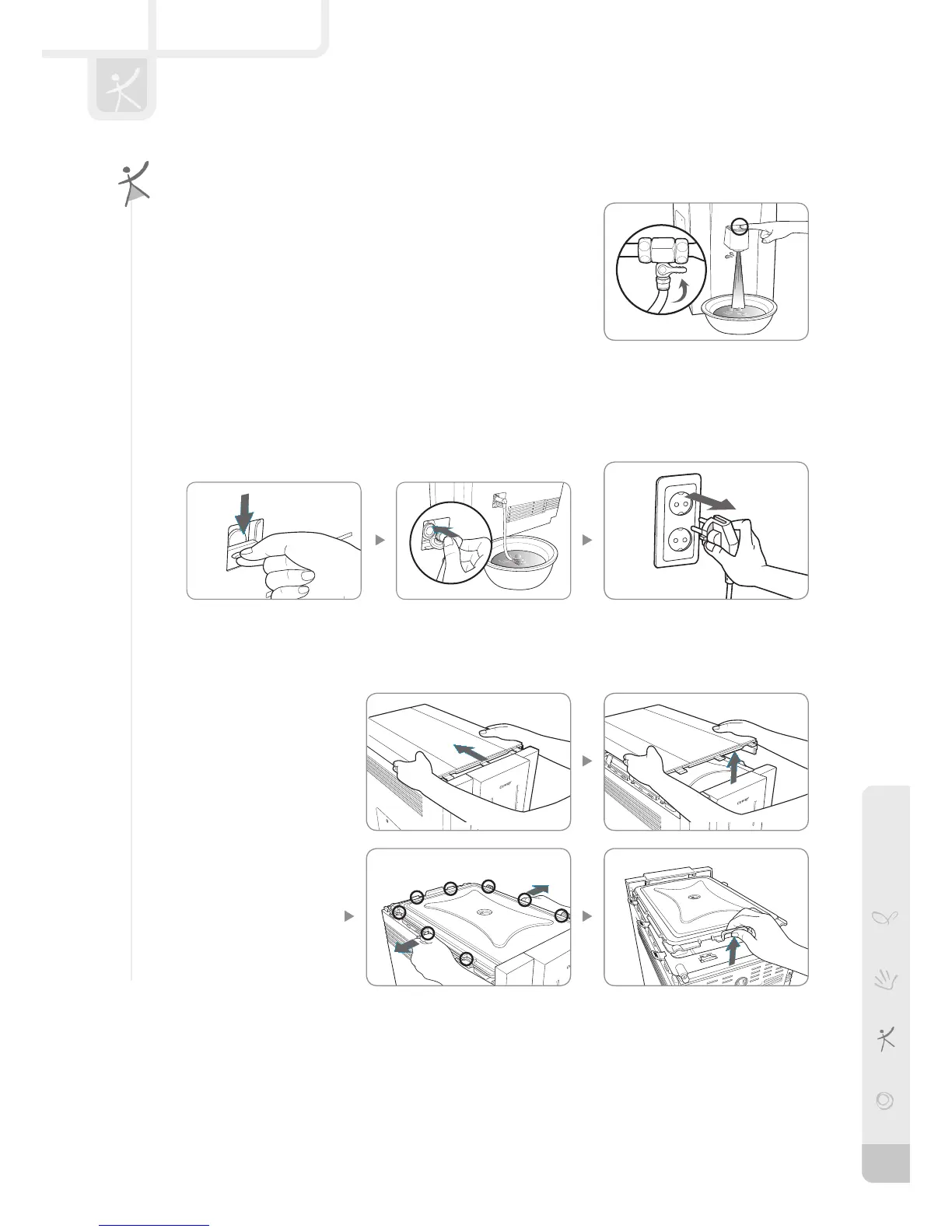14
English
CLEANING METHOD
Inside Water Tank
3. Open the upper cover of the product, open the fixed clips (8 point) in the storage tank, and open
the storage tank cover.
1. Close the main water supply valve and turn off the cold
water/hot water mode by pressing the cold water/hot water
selection button in the front of the product for about 3
seconds.
Drain the cold water/ambient water completely inside of the
water filtration device through the continuous cold water
extraction.
2. Open the front draining cover and take out the red draining faucet. Take out the power cord after
draining the water in the hot water tank completely using the draining hose.
* When the draining hose is putted in, as the hot water is drained directly, be careful not to
get burnt.
1
2
3
4
