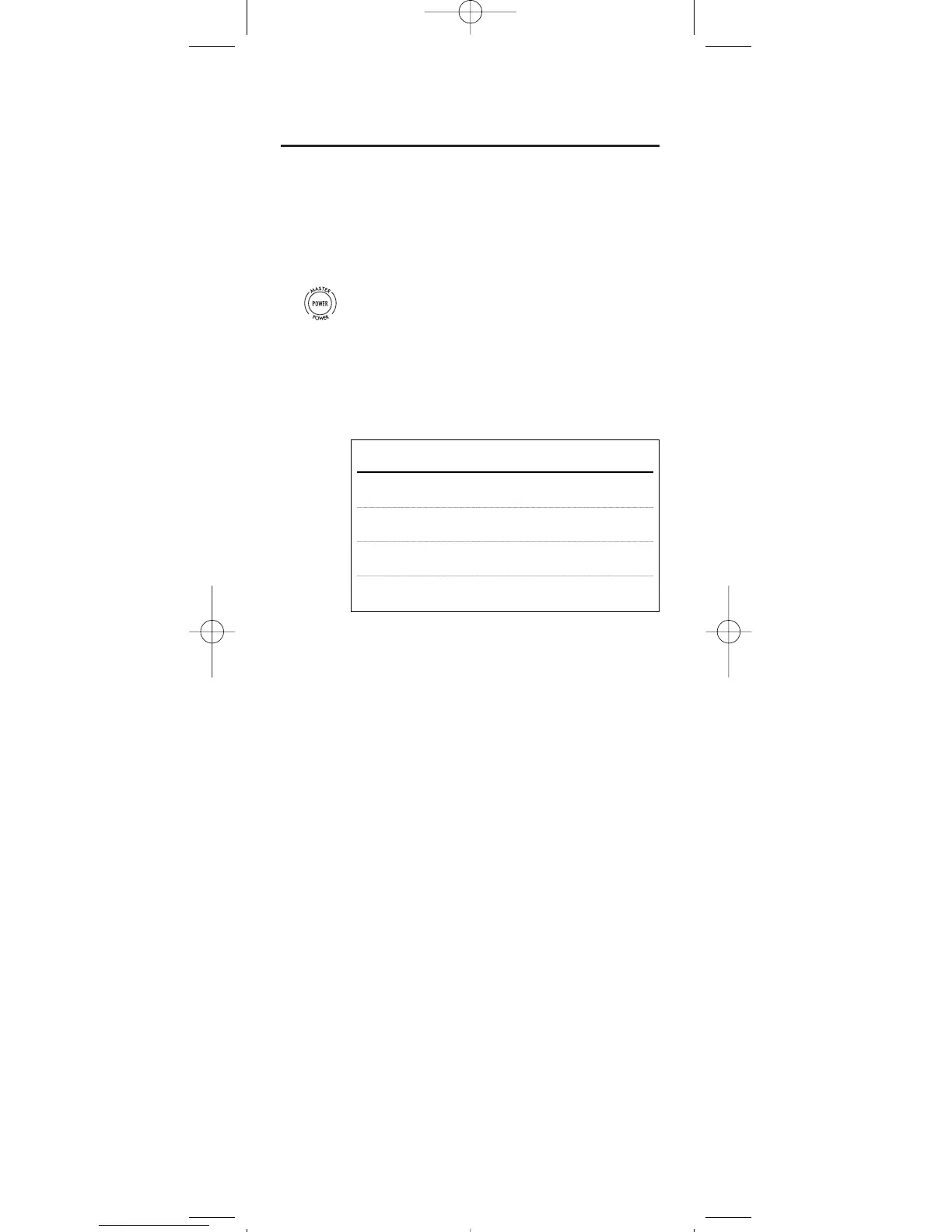24
USING THE MASTER POWER KEY
The Cox Universal Remote Control is equipped with a
unique feature that allows you to sequentially turn on or
off all of your home entertainment devices with a single
key press as follows:
1. Point the remote control at the devices.
2. Press and hold MASTER POWER for 3 seconds
to sequentially turn on or off all home enter-
tainment devices.
Depending on what mode is currently selected,
the remote control will send IR commands to
the devices in the following order:
For example, if TV is selected, pressing and
holding MASTER POWER for 3 seconds will
turn off the VCR, an auxiliary device, and the
Cable converter.
NOTE: The remote control always defaults to
the CABLE mode after all devices are turned off.
Therefore, the initial power-on sequence will always
be TV,VCR, and an auxiliary device, if no other
device key is pressed first.
Start Mode Device On/Off End Mode
AUX Cable, TV,VCR CABLE
VCR Auxiliar y, Cable, TV CABLE
TV VCR,Auxiliary, Cable CABLE
CABLE TV,VCR,Auxiliary CABLE