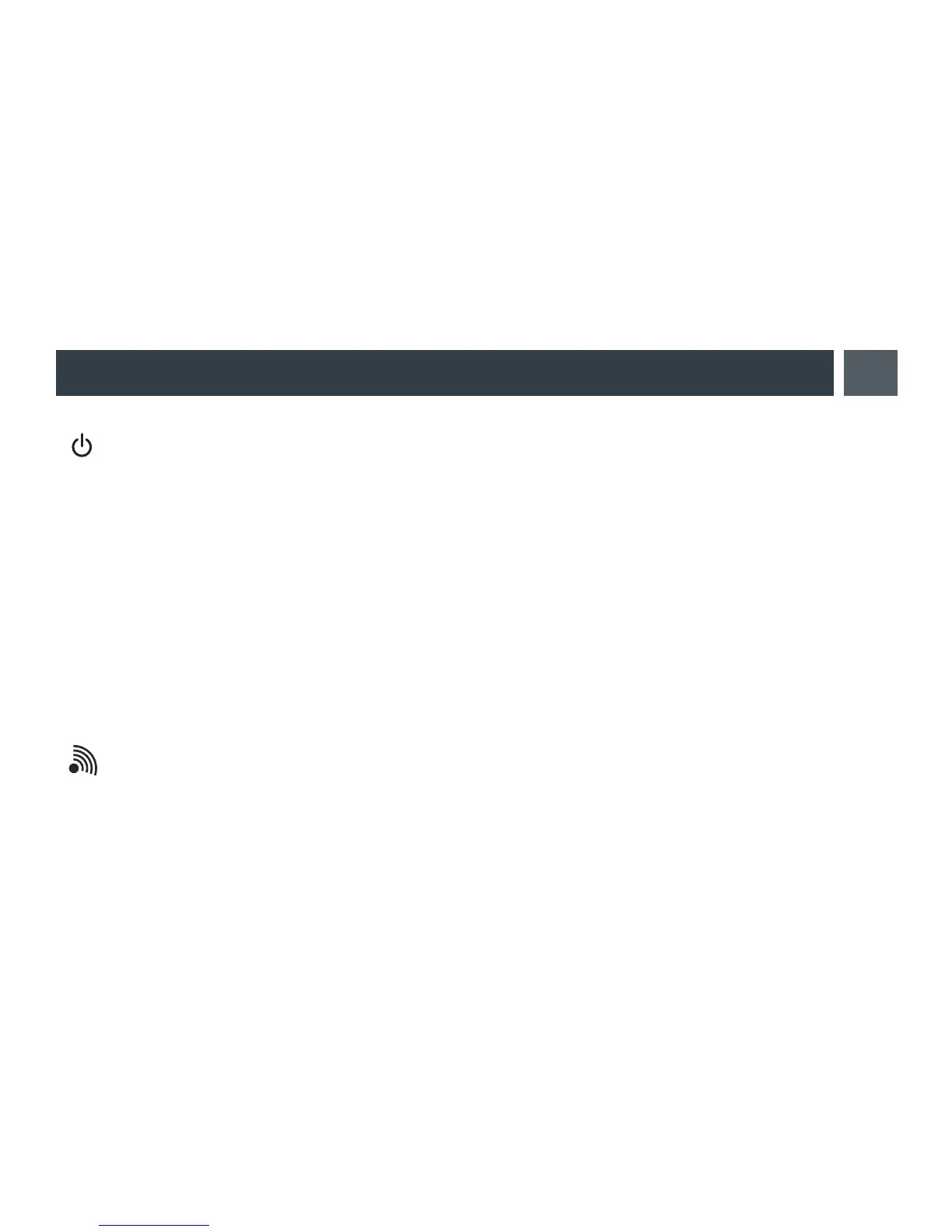6
LED Information
POWER
The Cradlepoint AER3100/AER3150 must be powered using an approved 54V DC power
source.
• Green = Powered ON.
• No Light = Not receiving power. Check the power switch and the power source connection.
• Flashing Amber = Attention. Open the administration pages (see page 12) and check the
router status.
ETHERNET WAN
Indicates information about a data source connected to the Ethernet WAN
port.
• Blue = Connected to an active Ethernet WAN interface.
WiFi BROADCAST (only on AER3100)
These two LEDs indicate activity on the WiFi
broadcast for both the 2.4 GHz and 5 GHz bands.
•
2.4GHz
(green) = 2.4 GHz WiFi is on and operating normally.
•
5GHz
(blue) = 5 GHz WiFi is on and operating normally.
WAN
VPN
Indicates information about a VPN data source.
• Green = Active VPN tunnel.
VPN
