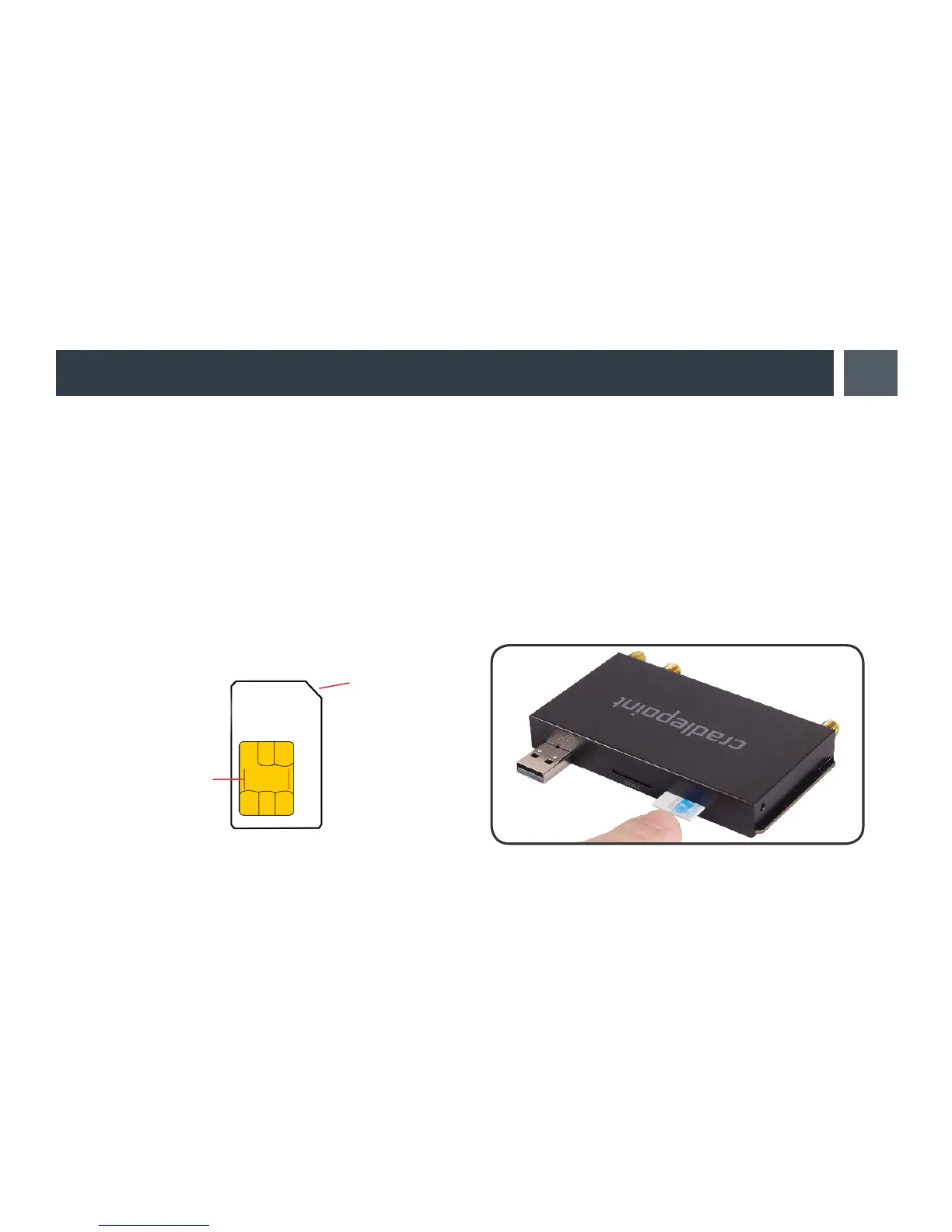8
Getting Started
1. Insert an activated SIM.
A wireless broadband data plan must be added to your Cradlepoint AER3100/AER3150. Wireless
broadband data plans are available from wireless carriers such as Verizon, AT&T, Sprint, EE, and
Vodafone. The SIM must be provisioned with the carrier. Contact your carrier for details about
selecting a data plan and about the process for provisioning your SIM.
Once you have an activated 2FF SIM, insert it into the integrated modem. Insert the SIM card into the
slot marked SIM 1 (use the other slot, SIM 2, for a secondary/backup SIM). Be sure to insert the card
with the notch-end rst and the gold contacts facing down – it will click into place.
Gold contacts must
face down
Notch-end goes
in first
Sample SIM card
