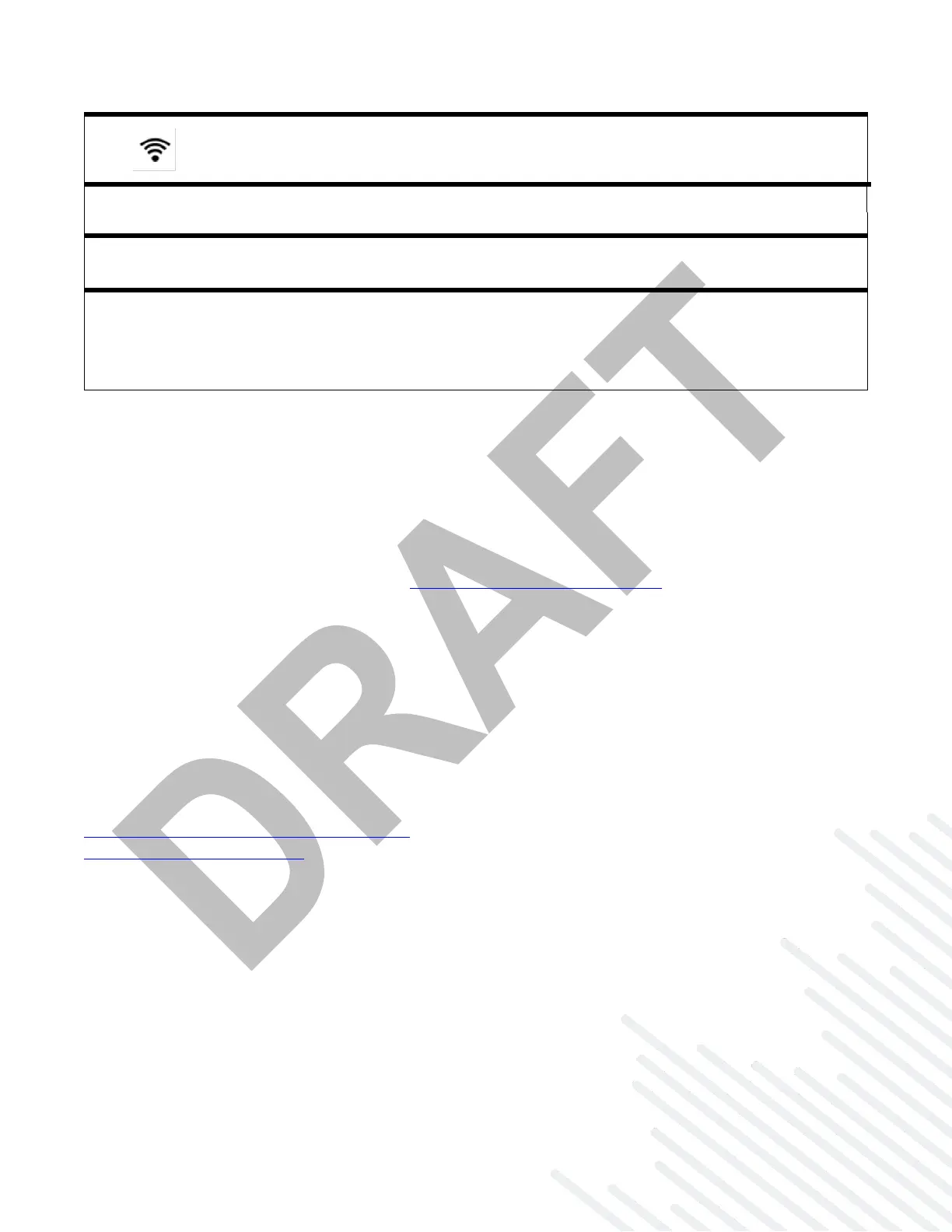WI-FI: Indicates the Wi-Fi status
No Light = Wi-Fi is not operating.
White = Wi-Fi is on and operating normally (2.4 GHz and/or 5 GHz)
ADDITIONAL LED INDICATIONS
ETHERNET PORT LIGHTS: LEDs on either side of each Ethernet port on the backside of the
device indicating connection status.
Green = 1Gbps Link/Activity
Yellow = 10/100 Link/Activity
Troubleshooting
If the device takes longer than 5 minutes to connect to the Internet, log into the local UI of the device to
make configuration changes or to start the troubleshooting process. You must be physically co-located
with the device in order to do this. Refer to No Internet or Connection Issues for additional help.
Resources
E100 Data Sheet
Help and Support
Cradlepoint Customer Connect Community
Cradlepoint Support Services
E100 Router Models
This document applies to the following E100 models:
