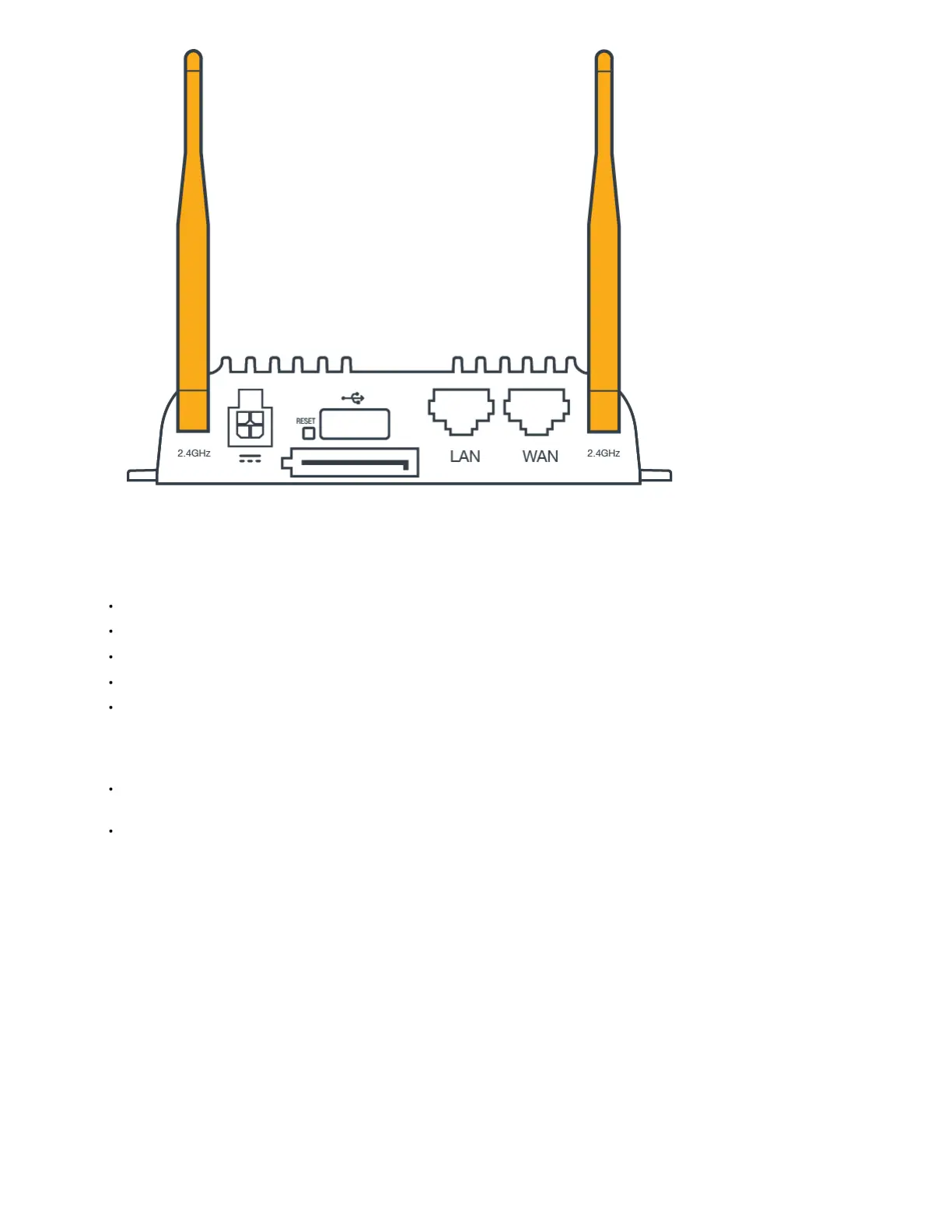STEP 7: Mount the router.
The IBR600C Series router may be mounted in a number of ways and should be completed by a professional installer. Refer to the following for best
practices:
Mark the desired mounting location on the ceiling, wall, kiosk, or vehicle using a pen or marker.
Ensure the mounting location is away from RF interfering materials and objects such as reflective surfaces, brick and concrete, microwaves, and so on.
Pre-drill holes for the mounting screws.
Use anchors and other screw-securing accessories to ensure the device is securely mounted in place.
Refer to the Location Considerations section of this document
STEP 8 (Optional): Connect the Ethernet cable.
If you are using a wired, Ethernet WAN connection, connect the Ethernet cable to the WAN port on the back of the IBR600. Connect the other end to your
WAN source.
If you are using a wireless WAN (using cellular connectivity), you will need to power up the router first and then access your NetCloud Manager account.
