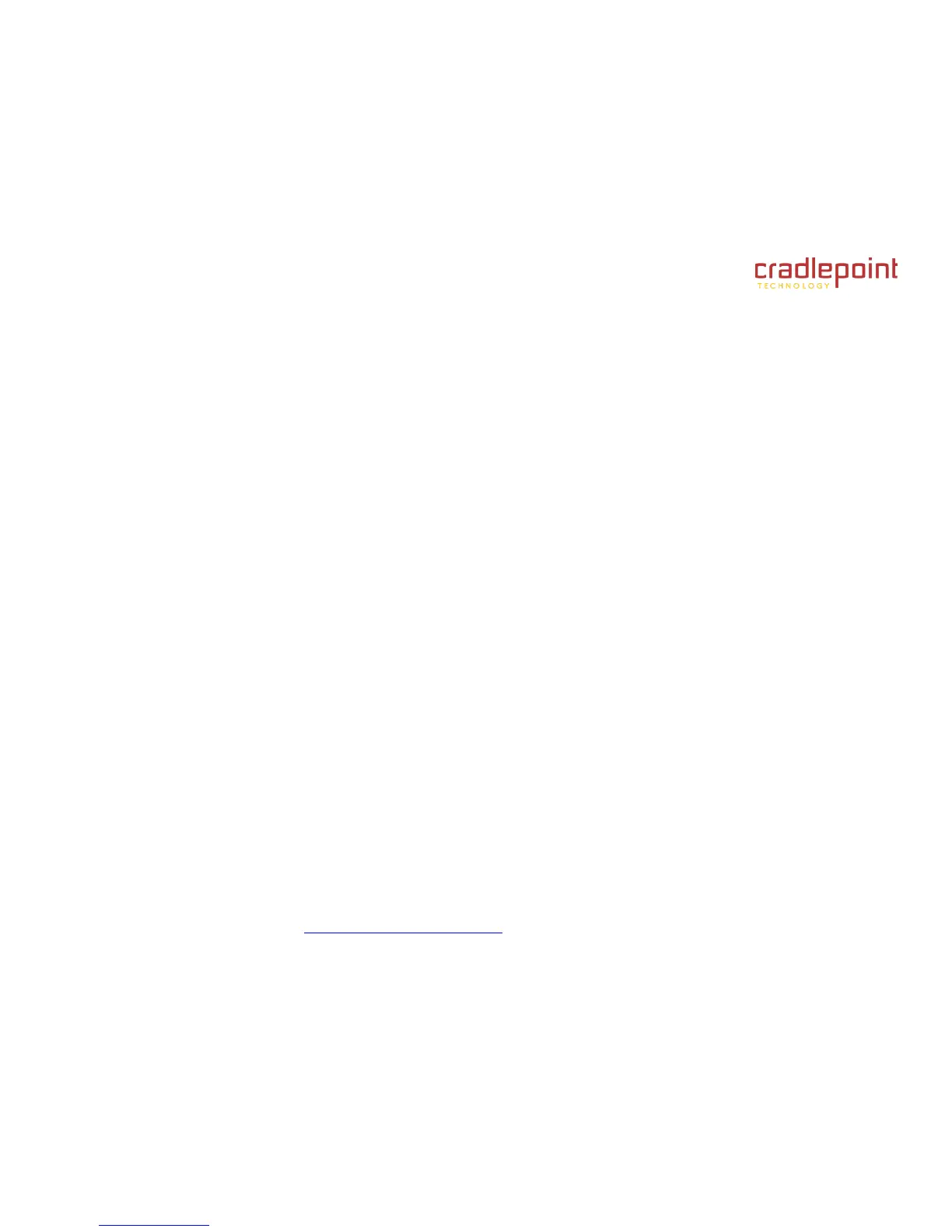CRADLEPOINT MBR95 | USER MANUAL Firmware ver. 3.6.3
© 2011 CRADLEPOINT, INC. PLEASE VISIT HTTP://KNOWLEDGEBASE.CRADLEPOINT.COM/ FOR MORE HELP AND RESOURCES PAGE 8
Green = Powered on.
No Light = Not receiving power. Check that the unit is connected to an outlet.
Amber = Attention. Check router status page.
Active Ethernet Port Connections – 1-4 LAN: Indicates a connected device on the 1-4 LAN ports on the MBR95.
Blue = Connected to an active 10/100 Ethernet interface.
Blinking Blue = Traffic.
No Light = Not connected, the connection is not configured correctly, the router is not configured correctly, or the
router may not be turned on.
WPS: WiFi Protected Setup. When you press the WPS button for five seconds, it allows you to use WPS for your WiFi
security.
Blinking Blue = WPS setting is in progress.
Solid Blue = WPS is active.
Wireless Broadcast: Indicates activity on the WiFi broadcast for the 2.4 GHz band.
Blue = 2.4 GHz WiFi is on and operating normally.
Red = Error with 2.4 GHz connection.
No Light = WiFi is off.
Cable, DSL, or Satellite Modem – WAN: Indicates information about a data source connected to the WAN Ethernet port
(blue port).
Blue = Connected to an active 10/100 Ethernet interface.
Blinking Blue = Traffic.
No Light = Not connected, the connection is not configured correctly, or the switch or router are not configured
correctly or turned on.