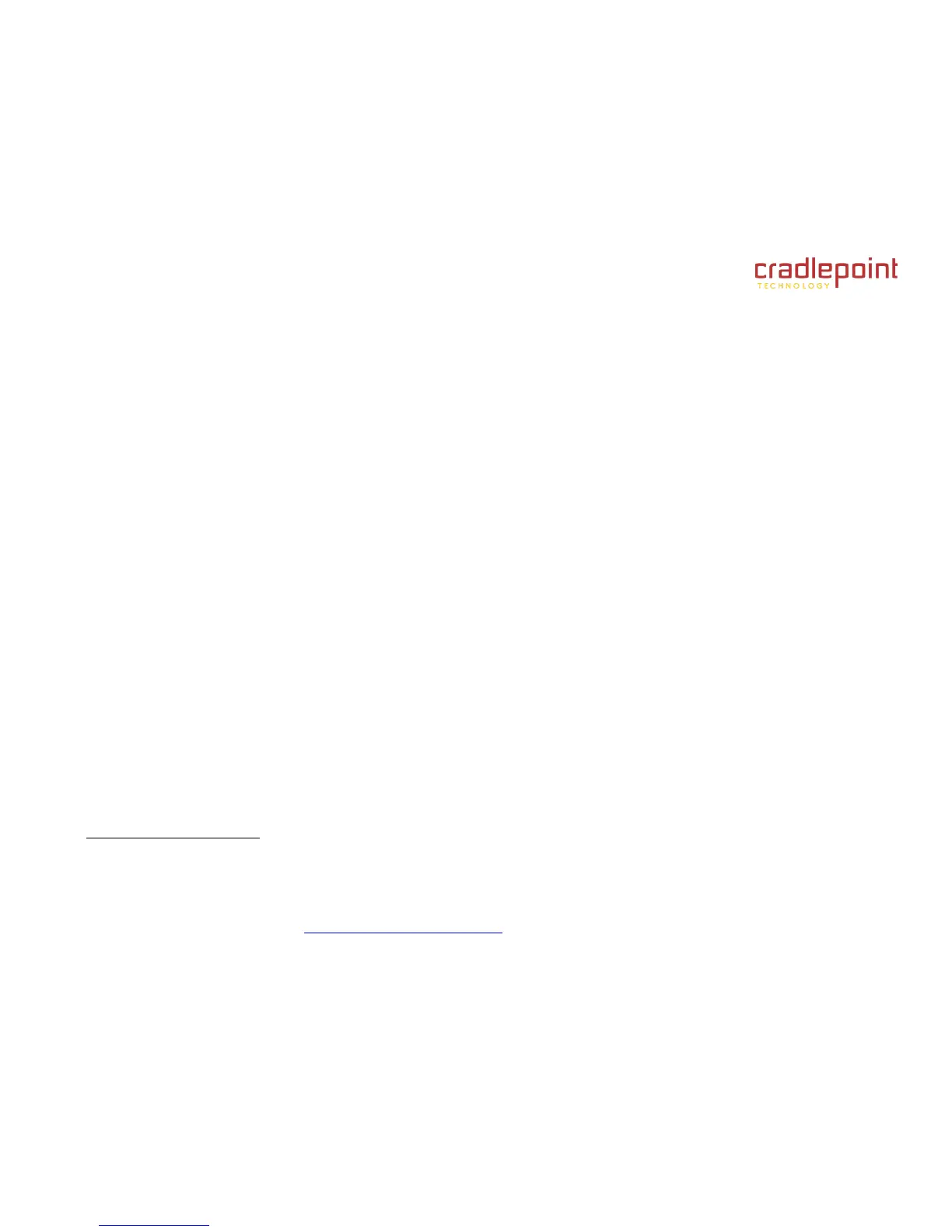CRADLEPOINT MBR95 | USER MANUAL Firmware ver. 3.6.3
© 2011 CRADLEPOINT, INC. PLEASE VISIT HTTP://KNOWLEDGEBASE.CRADLEPOINT.COM/ FOR MORE HELP AND RESOURCES PAGE 10
3 QUICK START
3.1 Basic Setup
1) Connect the Router to a Modem or Data Source: Your router requires an Internet source. Insert a supported USB
modem; connect a Cable, DSL, or Satellite modem to the Blue Ethernet WAN port; or connect to an available WiFi
source.
For Failover/Failback functionality, you will need at least two of these sources (for example: an Ethernet source and a
USB modem).
1
2) Connect to a Power Source: Connect the 12v DC power adapter to the router and a power source. Flip the power
switch to the ON position; this should illuminate the green Power Status LED.
1
Data Modem Not Included. This Product Requires an Activated Data Modem or Phone with Data Plan for Full Functionality. See your Cellular/3G/4G Service Provider for Details
on Coverage and Data Plan Options