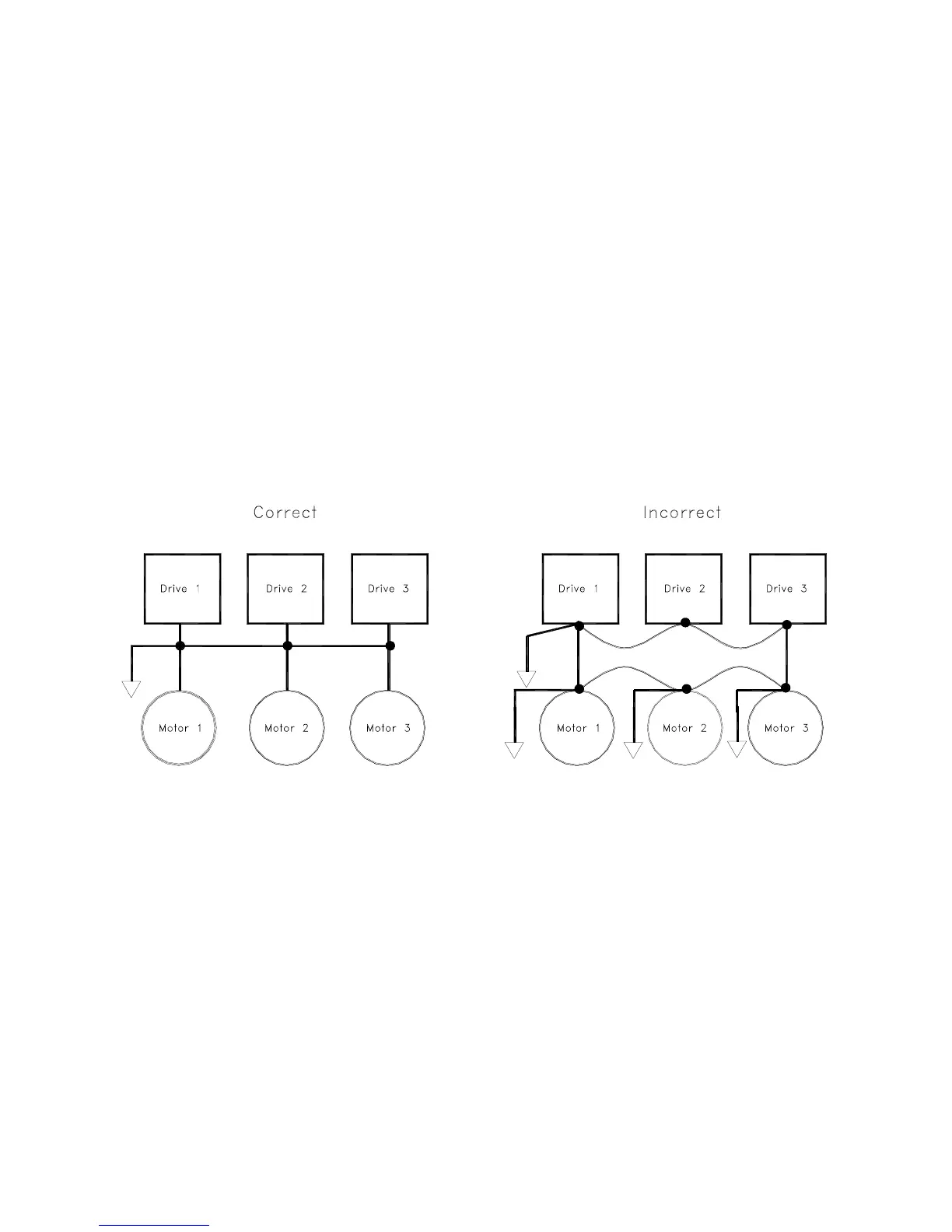20
1.3.9 Make Precautionary Checks Before Operation
1. Make sure the input voltage level to the drive is correct. Refer to the Drive Speci-
fication Tables 1.1.1 and 1.1.2.
2. Check the power and control connections. All wires should be connected tightly
to the terminal.
3. Check the 120VAC source for the control push button.
4. The length of the output wires between the SV100 and the motor must not
exceed 100 feet.
5. Check the drive and motor ground and make sure there is no ground loop
problem. Ensure that all motors and drives connected from a common panel are
connected to a single ground point. See Fig. 1.3.7 for an example.
Fig. 1.3.7 Ground Connection Comparison