90
6.1 Maintenance
SV100 Series can be influenced by temperature, humidity, and vibration. To avoid any
possible uncertainty, the drive must be installed and maintained properly by trained
personnel.
6.2 Precaution
Only certified personnel familiar with the equipment are permitted to install, operate
and maintain the drive.
Observe the Charge LED on the drive to be sure of complete power dissipation.
The output voltage of your SV100 drive can only be measured by a rectifier voltage
meter(such as RMS meter). Other instruments such as a digital meter will read an
incorrect value due to the high switching PWM frequency.
6.3 Routine Inspection
Check Input-Line Voltage to the drive for any fluctuation.
Check the Cooling Fan. If there is any abnormal noise, replace.
Check for any physical vibration to the drive.
Check the temperature for any overheating.
6.4 Visual Inspection
Any loose screws, nuts, or wires?
➝➝
➝➝
➝ Tighten or replace.
Any deposit of dust or foreign material in the AC Drive or Cooling Fan?
➝➝
➝➝
➝ Clean off the dust or foreign material.
Are any connectors disconnected from printed circuit boards?
➝➝
➝➝
➝ Re-insert the connector.
Inspect for corrosion.
➝➝
➝➝
➝ Clean where possible or replace.
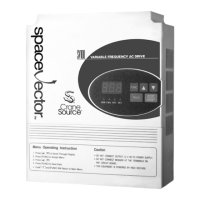
