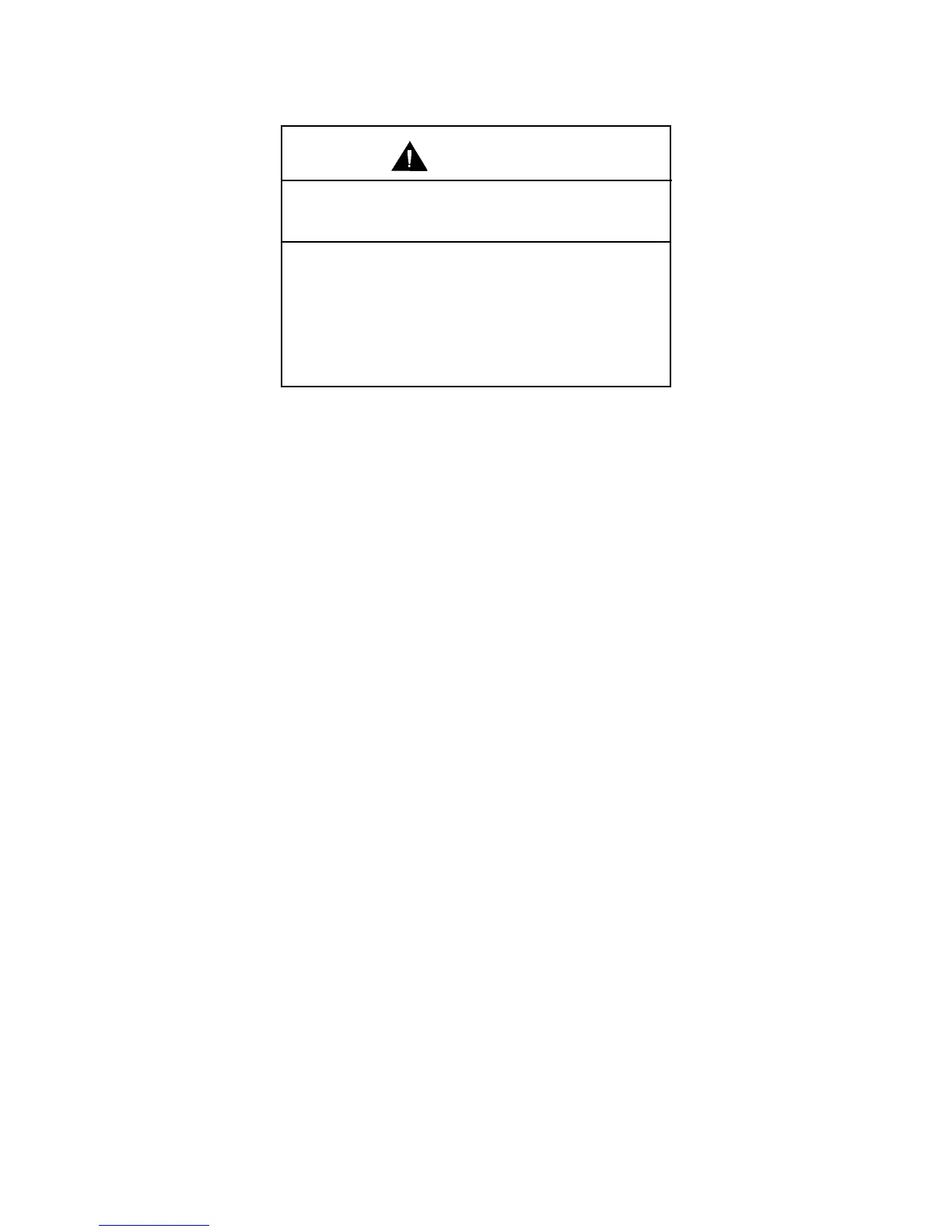6
Working in or near exposed energized electrical equipment
presents a danger of electric shock.
To Avoid Injury:
• Disconnect and lockout power to the drive per ANSI Z
244.1
• Wait 3 minutes after disconnecting power for capacitor
discharge before entering drive.
WARNING
1. Inspect the drive for any physical damage that may have occurred during its
shipment. If any parts of the drive are missing or damaged, contact your
SpaceVector™ distributor immediately.
2. Verify the nameplate of the SV100 drive. Verify that the drive part number matches
your order and packing slip.
3. Verify that the Dynamic Braking Resistor part number matches your order and pack-
ing slip.
4. If there are any questions reference Tables 1.1.1, 1.1.2, 1.1.3, 1.1.4 for Drive and
Resistor specifications.
Section 1.1: Inspection of the Drive