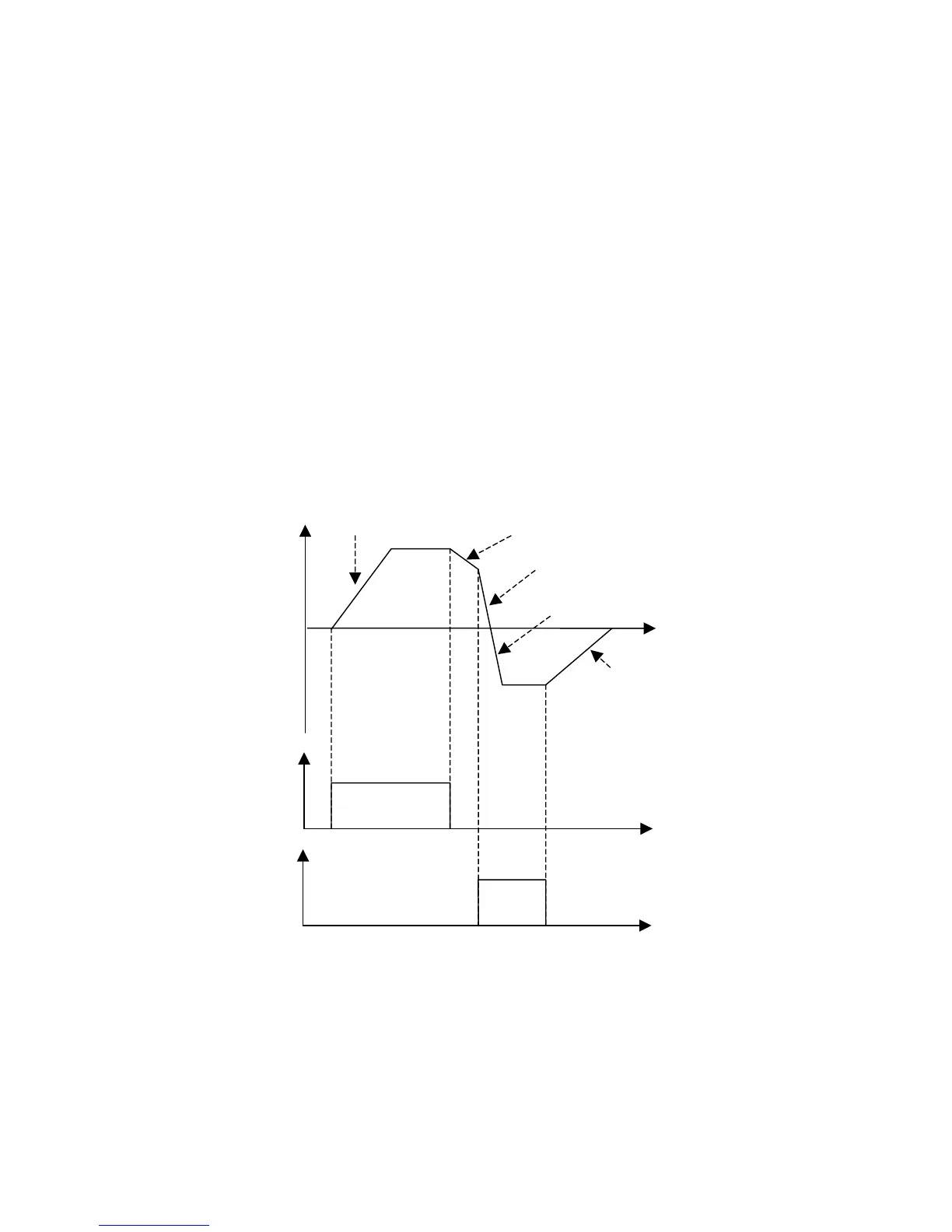88
5.3.16 Reverse Plugging
H50: Reverse Plugging Enable (Factory Default: 0:Inactive)
Range:0: Inactive
1: Active
H51: Reverse Plugging Acceleration Time (Factory Default: 1.5 sec.)
Range:0 - 999 sec.
H52: Reverse Plugging Deceleration Time (Factory Default: 1.5 sec.)
Range:0 - 999 sec.
Reverse plugging allows for a smooth and quick transition from one direction to the
opposite direction with minimal load swing.
NOTE: To be used for traverse applications only.
Motors may need to be oversized from standard motor size calculations by
approximately 50 % to be able to handle the extra current required to be able
to reverse plug motors with loads near equipment capacity.
Fig. 5.3.19: Reverse Plugging
Normal Acceleration
Normal Deceleration
Reverse Plugging Deceleration
Reverse Plugging Acceleration
Normal Deceleration
Frequency
Direction A
Direction B
time
time
time