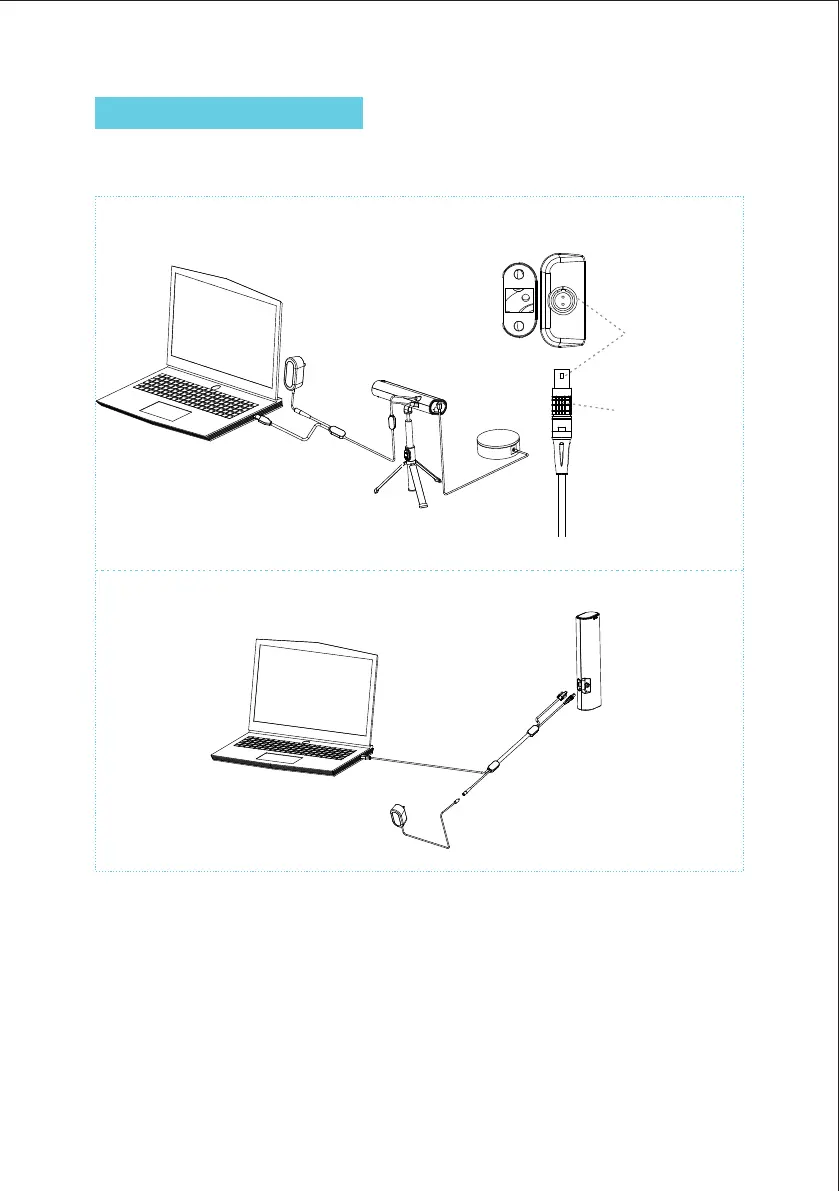> The power supply head is connected to 100V-240V AC, and the other end is
connected to the scanner DC port
USB3.0 cable with one end connected to the scanner and the other end >
connected to the computer USB3.0 port
The turntable is connected to the MIRCO USB and the other end is connected>
to the scanner DC2.0 interface
Hardware Installation
Plug bump aligned
with socket recess
Pinch the pattern
to pull out the plug
Turntable mode
Handheld mode
