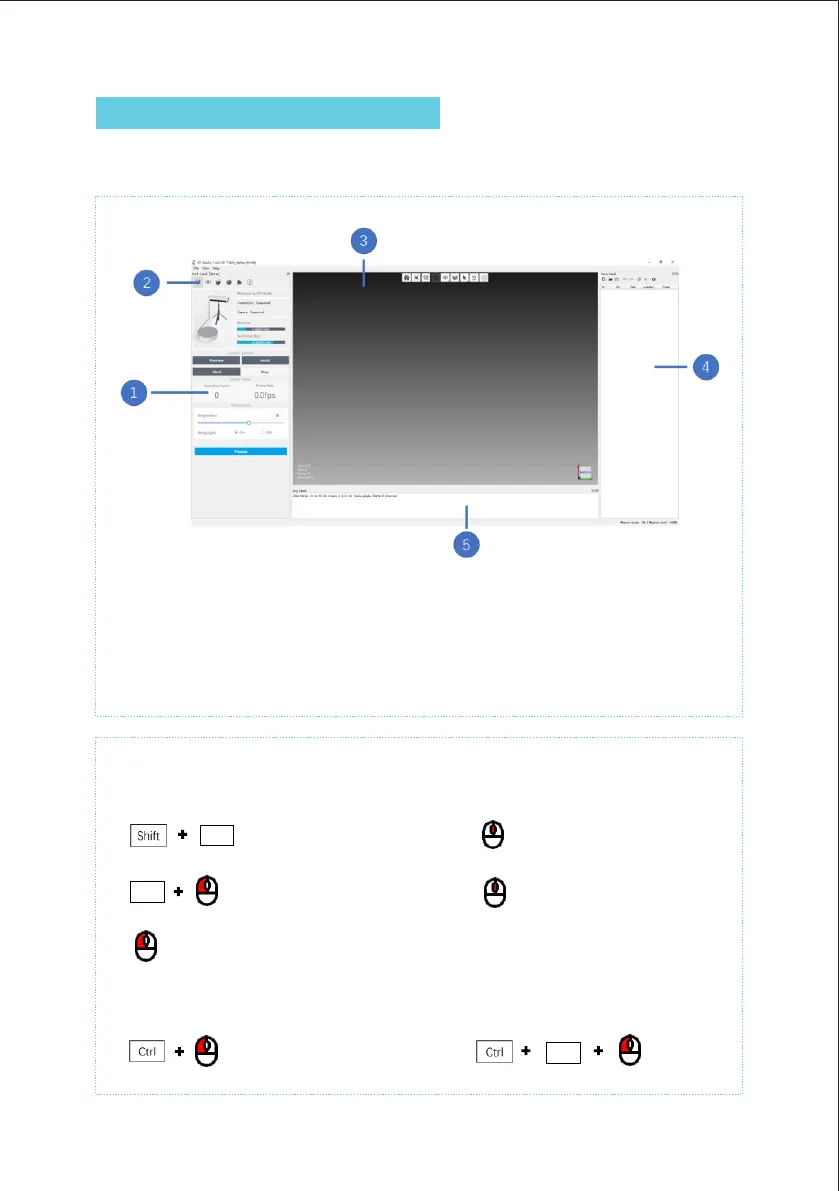Software usage instructions
1.4 Panning Model
1.5 Scaling models
Shortcut Keys
Main UI
1. Main shortcut keys
2.2 De-selection model
(Press and hold to move)
(Scroll wheel)
1.1 Handheld models - start/stop acquisition
1.2 Select the model rotation center
1.3 Rotating models
2. Edit Mode
(click)
Alt
S
(Press and hold to move)
2.1 Selection of models
(Press and hold to move)
Alt
(Press and hold to move)
a. Function module page, showing the main function buttons
b. Module switch button, you can switch between different
functional modules
c. Model display area, displaying model data in real time
d. Data management list, used to manage scanning data results
e. Log display window, used to display the software operation log
