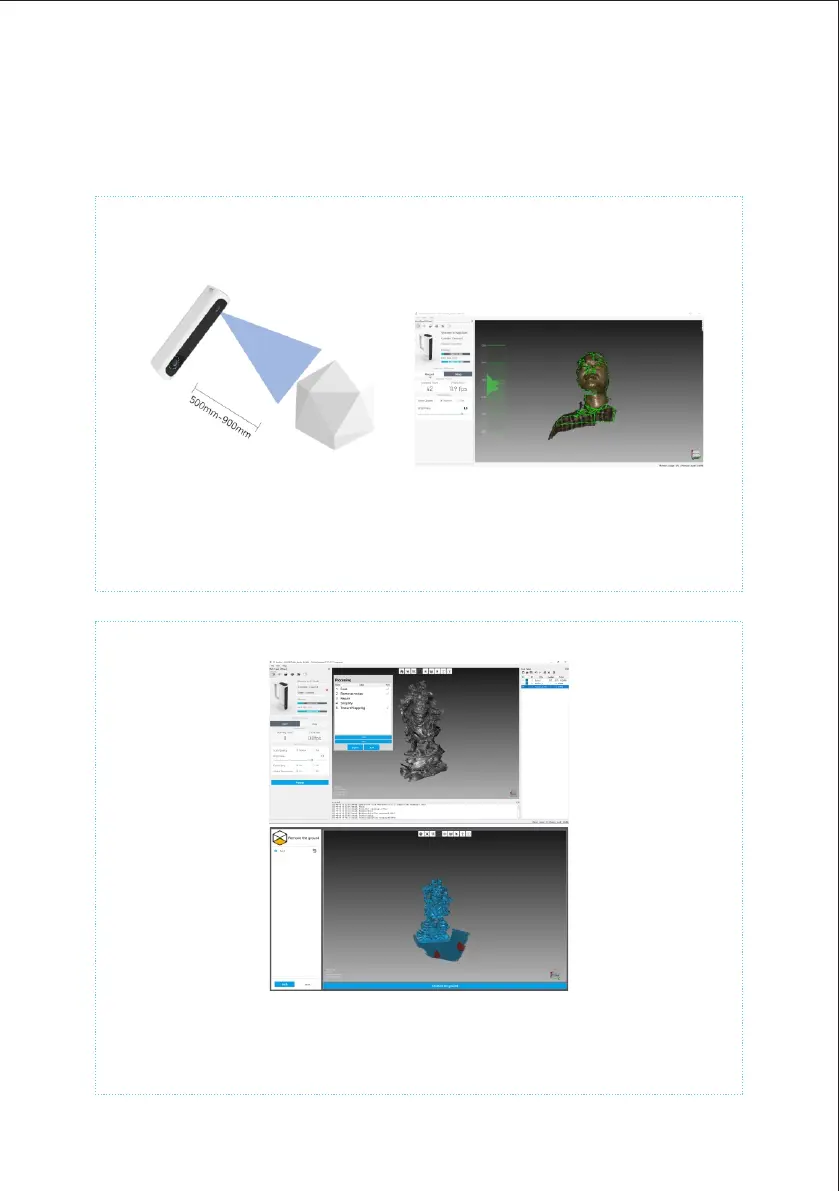Handheld mode
1.Start scanning
2.Automatic data processing
a. Align with the object, the distance to maintain 500mm-900mm, start scanning
b. As shown in the picture, take the lens on top of the scanner as the scanning center and
align the scanned object
c. After scanning the object in one pose, you can flip the object to scan multiple poses to
get the complete model without missing
a. Click the processing button to start fully automatic processing
b. Enter the base-removal interface, use the shortcut keys to select 2-3 base-areas,
click the calculate base-button, the base-area turns red
c. Start fully automatic processing of model data of one or more poses, and get a
complete model without missing data
