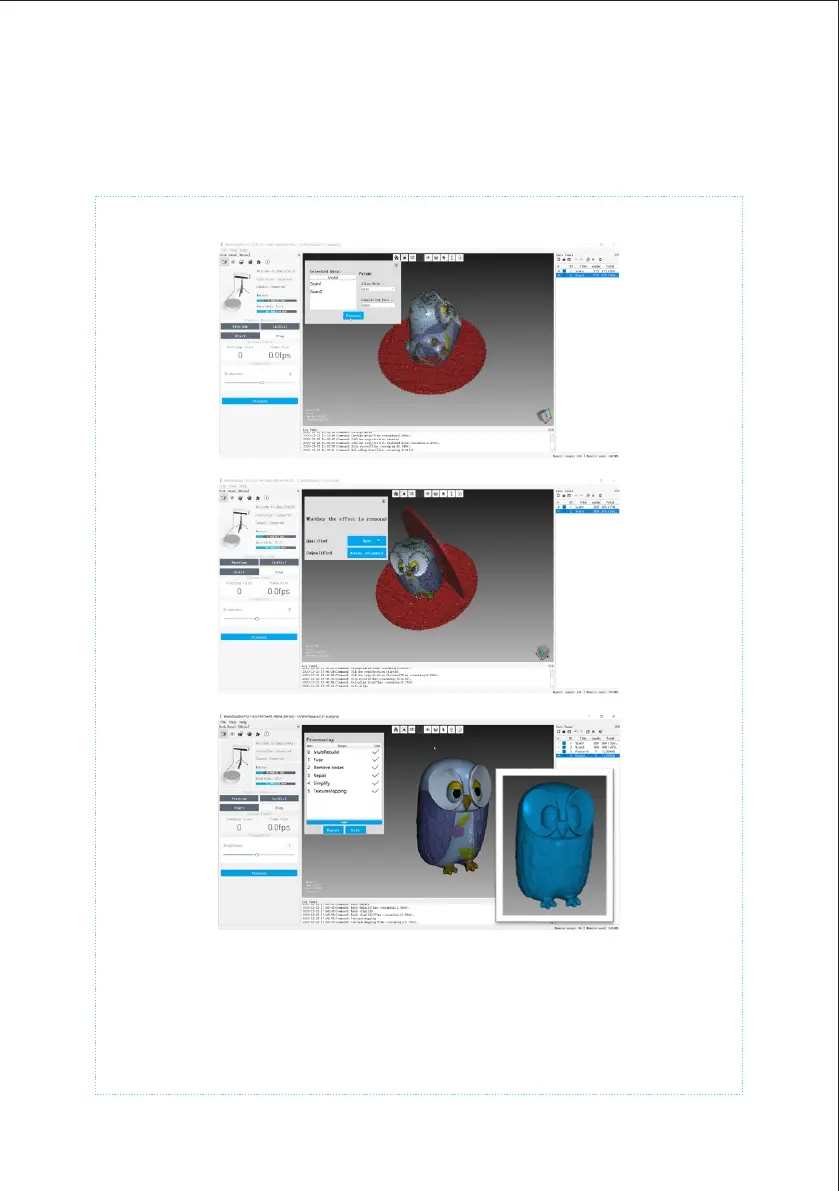4.Automatic data processing
a. Click on the processing button to start the fully automatic processing
b. Check whether the data and corresponding parameters involved in the processing are
appropriate and click the processing button
c. Check whether the multi-positional alignment structure is correct, if not, enter manual
alignment mode
d. Complete the model data processing automatically and export the model result data
(STL format can be directly 3D printed, OBJ format with color texture)
