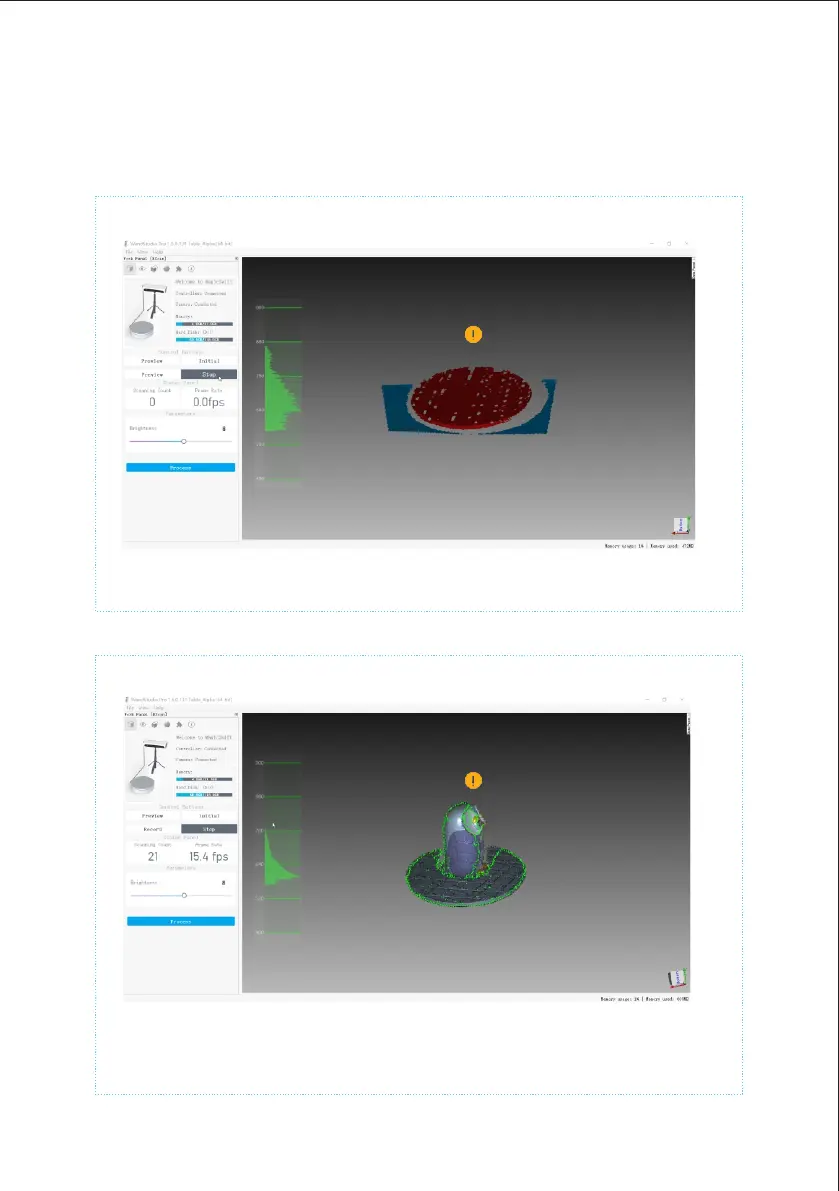3.Start scanning
a. Placing the scanned object on the center of the turntable
b. Click the Start button to start automatic target scanning
c. After an object is scanned in one pose, the object can be flipped and
scanned in multiple poses to get a complete model without missing
Automatic rotary scanning of turntable
2. Initializing the turntable
a. Removal of scanned objects and debris from around the turntable
b. Click the initialize button, and when only the turntable turns red, click the stop button
Turntable turns red overall
