Contents
Introduction.............................................................................................................................1
Checking System Requirements .............................................................................................2
Using This Guide....................................................................................................................2
Preliminary Step for Windows 95 users..................................................................................3
On the Audio Card..................................................................................................................4
To Install the Card and Related Hardware.............................................................................. 5
To Install VIBRA 128 in Windows 95/98/Me ........................................................................ 6
To Install VIBRA 128 in Windows NT 4.0/Windows 2000 ...................................................8
Testing the Installation..........................................................................................................10
General Specifications ..........................................................................................................11
Introduction
Congratulations on your purchase of Creative VIBRA™ 128 audio card. With its high PCI bus
speed and high-quality audio performance, VIBRA 128 is the ideal choice for your computer.
Featuring 128-voice wave-table synthesis with high sample rate convertors, VIBRA 128
ensures a high level of audio quality and performance.
In addition, VIBRA 128 supports localized three-dimensional sound immersion and spatial
sound enhancement in two-speaker environments. Full duplex operation also allows
simultaneous audio recording and playback.
$ERXW<RXU9,%5$&DUG
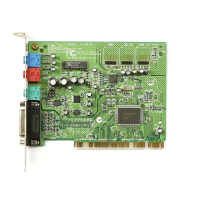











