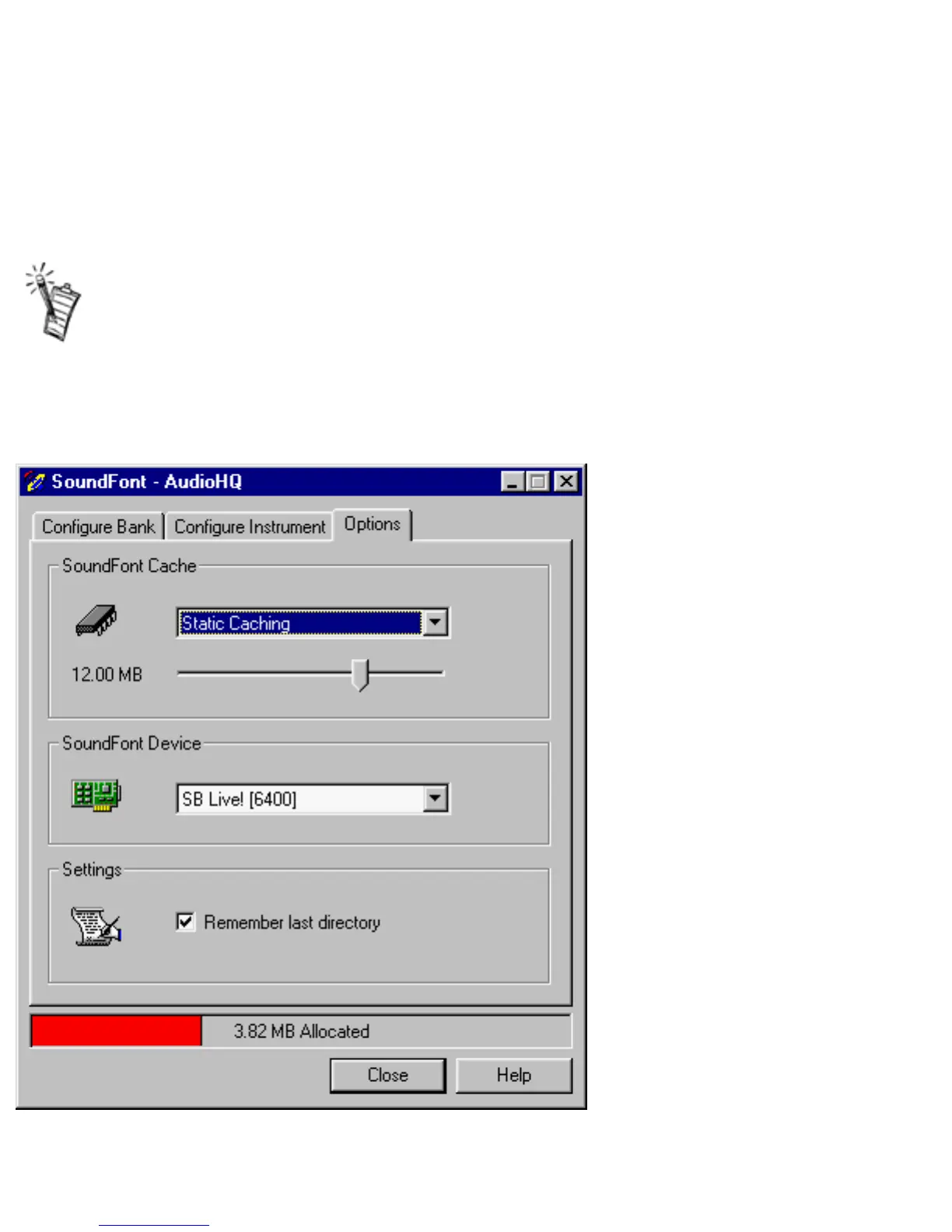Click the Load button and load a SoundFont or single-instrument (for example, .WAV) file.
The last file loaded always appears at the top of the Instrument Stack with an arrow
pointing to it.
4.
To clear an instrument from the stack, select the instrument and then click the Clear
button.
5.
For faster processing of SoundFont files, the files are loaded into memory. You need to
set the maximum amount of cache memory your SoundFont files can occupy, so that
your system performance does not suffer from insufficient memory.
6.
NOTE: Setting the maximum amount of cache memory for SoundFont files does not
mean setting aside or reserving the space. The space can still be used by your
computer or other files if needed.
SoundFont Caching
Figure 4. Soundfont Control dialog box where you configure other soundfont settings.
To specify the caching algorithm:
