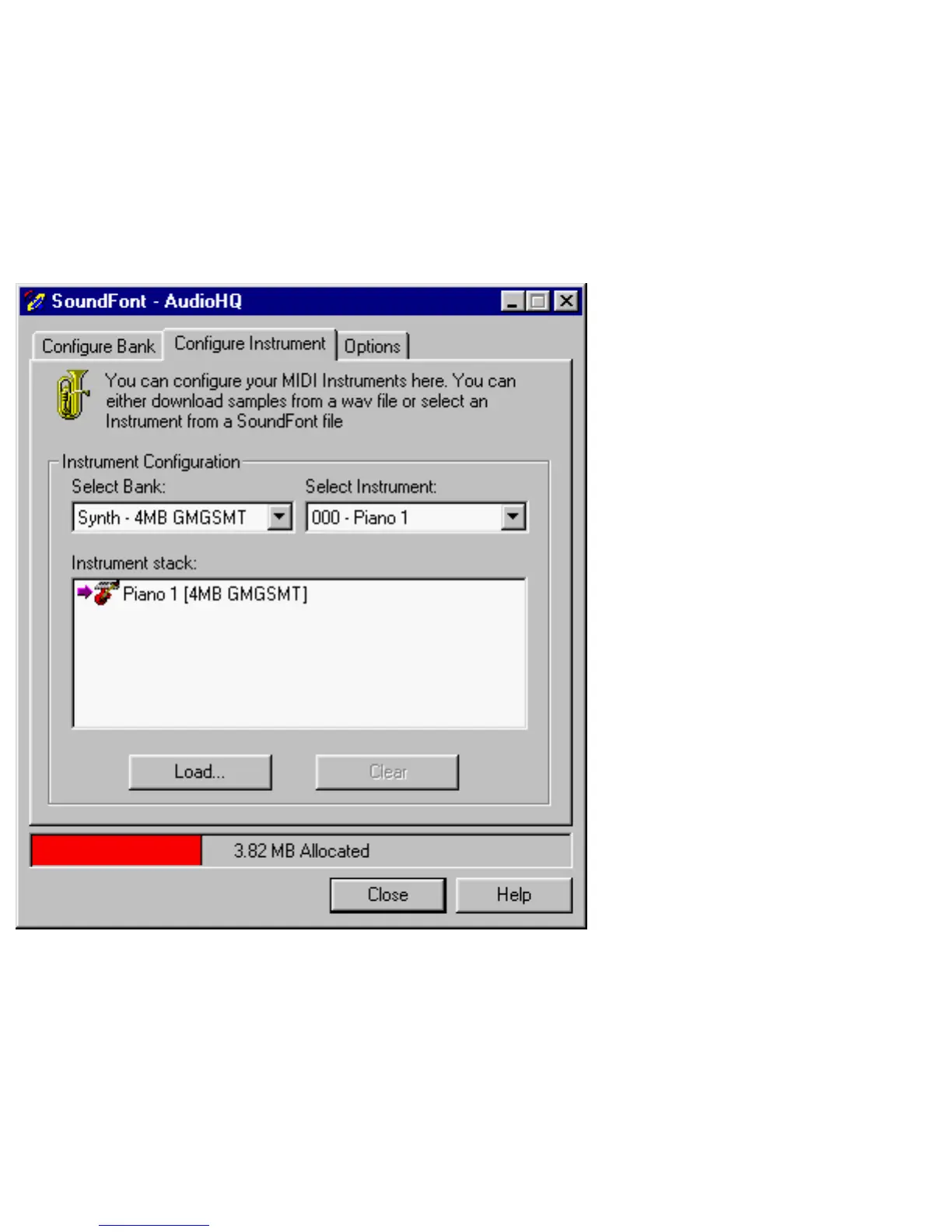You can "spot" hide particular instruments by loading one or more SoundFont files on top of the
original.
When you clear a SoundFont file, you remove the latest configuration of the main bank and any
variation banks, including the latest configuration of instruments on the Configure Instrument
tabbed page.
Configure an Instrument
Figure 3. Soundfont Control dialog box where you configure instruments.
To configure an instrument:
In the SoundFont dialog box, click the Configure Instrument tab1.
In the Select Bank list, select the bank whose instruments you want to configure. You can
select any bank.
2.
In the Select Instrument list, select the instrument to configure.
In the Instrument Stack, you may see an instrument entry although you did not load an
instrument on this page. The instrument can be found in a bank loaded on the Configure
Bank tabbed page.
3.
