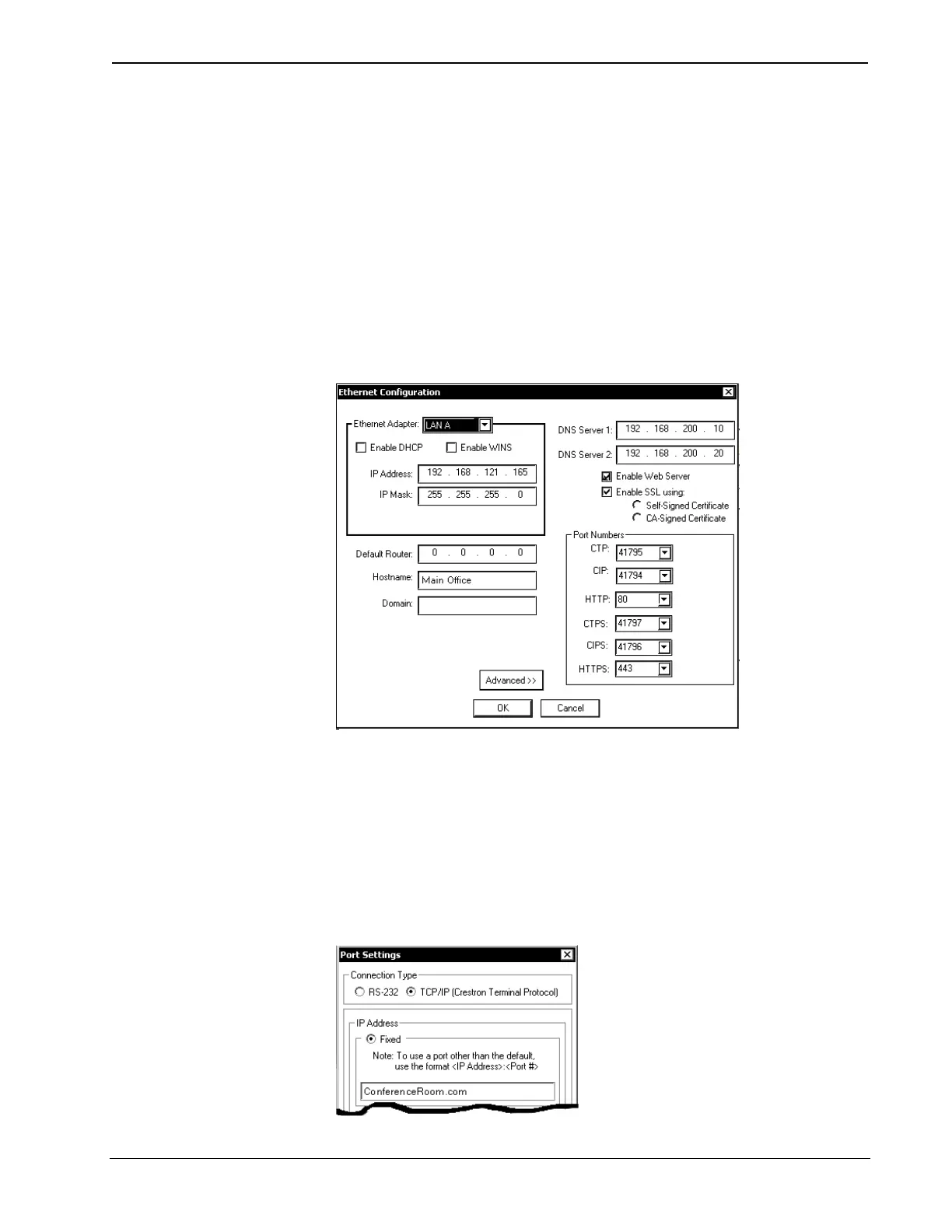2-Series Ethernet Interface Expansion Cards Crestron C2ENET-1/-2
If the DHCP server provides the address for the DNS server, it is not
necessary to enter these values. Here the DNS server addresses will
automatically be filled in.
2. You have the option to change the CIP and CTP port numbers in rare cases
where a network conflict may exist with ports 41794 and 41795.
The Web port can be changed for security reasons if no firewall or router is
protecting the network. To prevent attacks by hackers the port can be
moved to another value. Users on the LAN would then have to specify the
port number in the URL, i.e., http//www.crestron.com:49153 where the
value after the colon indicates the Web port.
In most cases, the port numbers do not need to be changed.
“Ethernet Configuration” Advanced Settings Window
3. The Enable Web Server check box turns the Web server on and off.
4. When you are satisfied with the IP settings click OK to reboot the control
system.
Once you have set the IP information for the control system, it becomes possible to
communicate with the console via TCP/IP.
Click Communication Settings on the Viewport Setup menu and choose TCP/IP as
the connection type. Then enter the IP address or fully qualified domain name of the
control system.
10 • 2-Series Ethernet Interface Expansion Cards: C2ENET-1 & C2ENET-2 Operations & Installation Guide – DOC. 5962B
