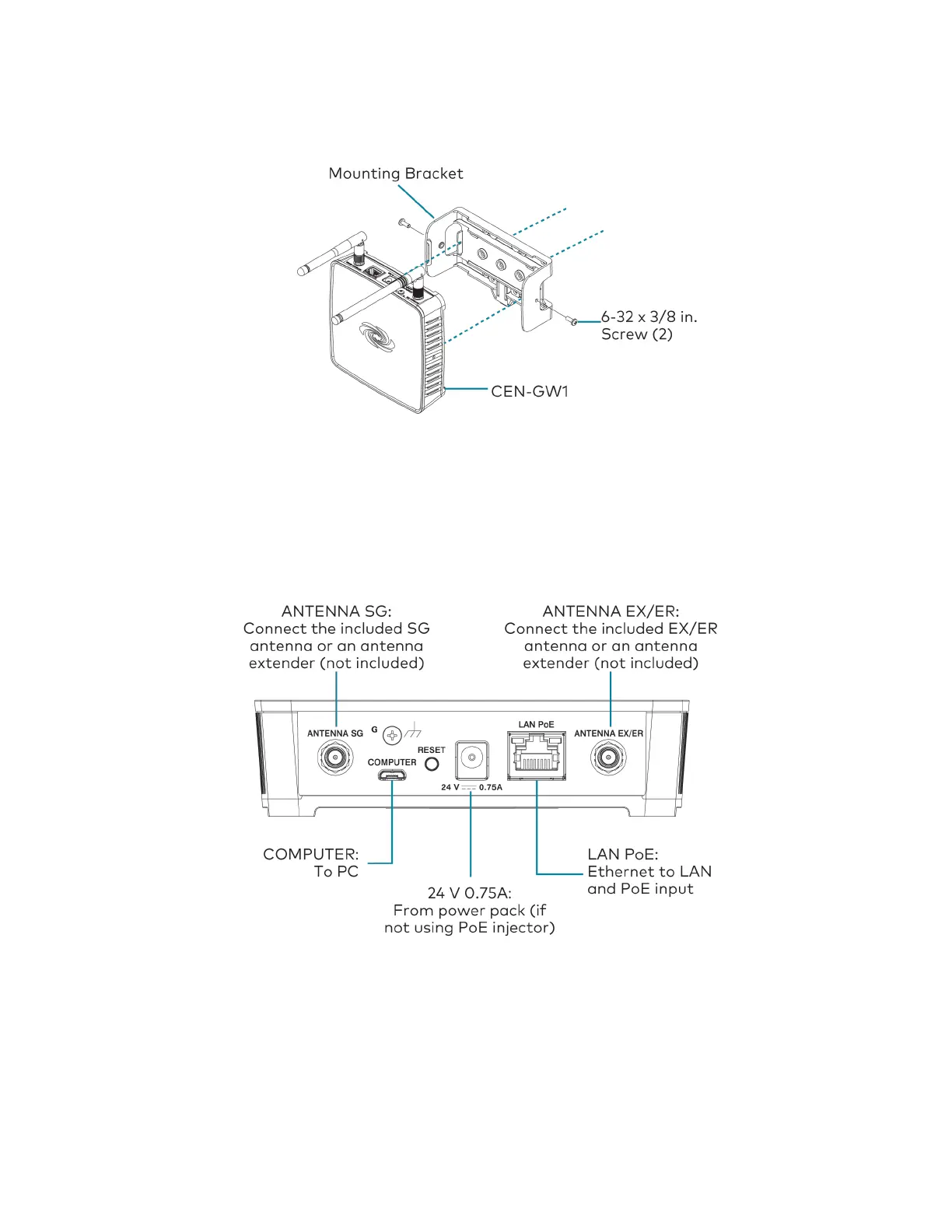Product Manual — Doc. 9195A CEN-GW1and CENI-GW1 • 16
3. Secure the CEN-GW1 to the mounting bracket. Insert a 6-32 x 3/8 in. screw into each side
of the mounting bracket and tighten using a Phillips screwdriver.
Make Connections
Make the Power, Ethernet, and Antenna connections.
Turn on power to the CEN-GW1 after all connections have been made. Use Crestron power
supplies for Crestron equipment.
