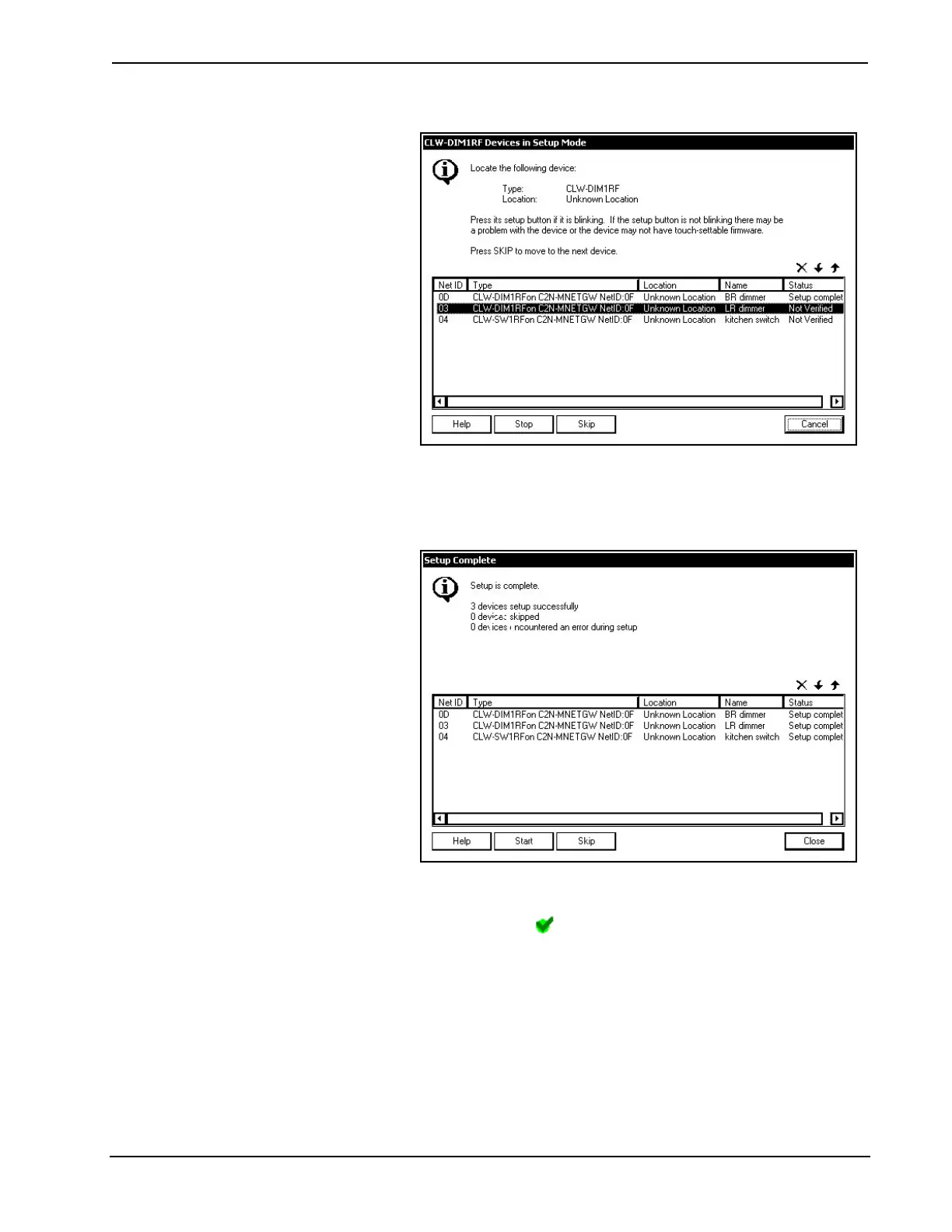infiNET™ Dimmers Crestron CLW-DIM1/4RF, -DIMS1/4RF, -SLVD1RF
Setup Lighting Window, Setup of First Device in List Completed
10. Continue identifying all of the remaining unidentified devices on the
list. When all devices have been identified, a summary will be
displayed in the upper portion of the window.
Setup Complete
11. Click Close to close the window once all devices have been identified.
All of the identified devices in the Network Device tree will be
indicated with the
icon as shown in the following diagram.
18 • infiNET Dimmers: Crestron CLW-DIM1/4RF, -DIMS1/4RF, -SLVD1RF Operations Guide - DOC. 6396