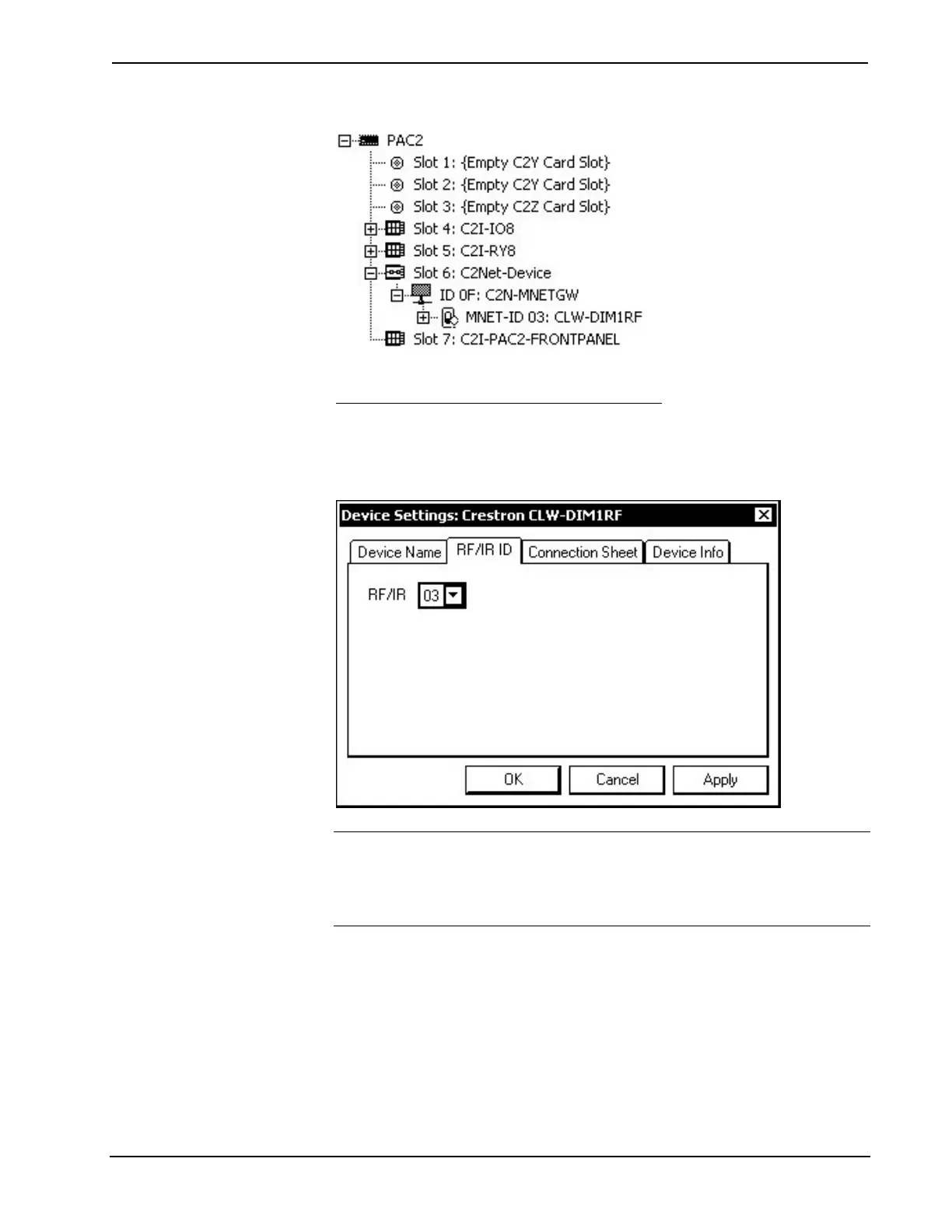infiNET™ Dimmers Crestron CLW-DIM1/4RF, -DIMS1/4RF, -SLVD1RF
C2Net Device, Slot 9, with infiNET Device
Setting the MNET ID in Device Settings
Double-click the CLW-DIM1RF icon to open the “Device Settings” window. This
window displays the CLW-DIM1RF device information. If necessary, select the
RF/IR ID tab to change the MNET ID, as shown in the following figure.
“Device Settings” Window for the CLW-DIM1RF
NOTE: SIMPL Windows automatically changes MNET ID values of a device
added to a program if a duplicate device or a device with the same default MNET ID
already exists in the program. Always ensure that the hardware and software settings
of the MNET ID match. For MNET ID hardware settings details, refer to “Identity
Code” on page 12.
infiNET Dimmer Symbols in Programming Manager
Programming Manager is where programmers “program” a Creston control system
by assigning signals to symbols.
For more information on the symbols, refer to the SIMPL Windows help file.
26 • infiNET Dimmers: Crestron CLW-DIM1/4RF, -DIMS1/4RF, -SLVD1RF Operations Guide - DOC. 6396