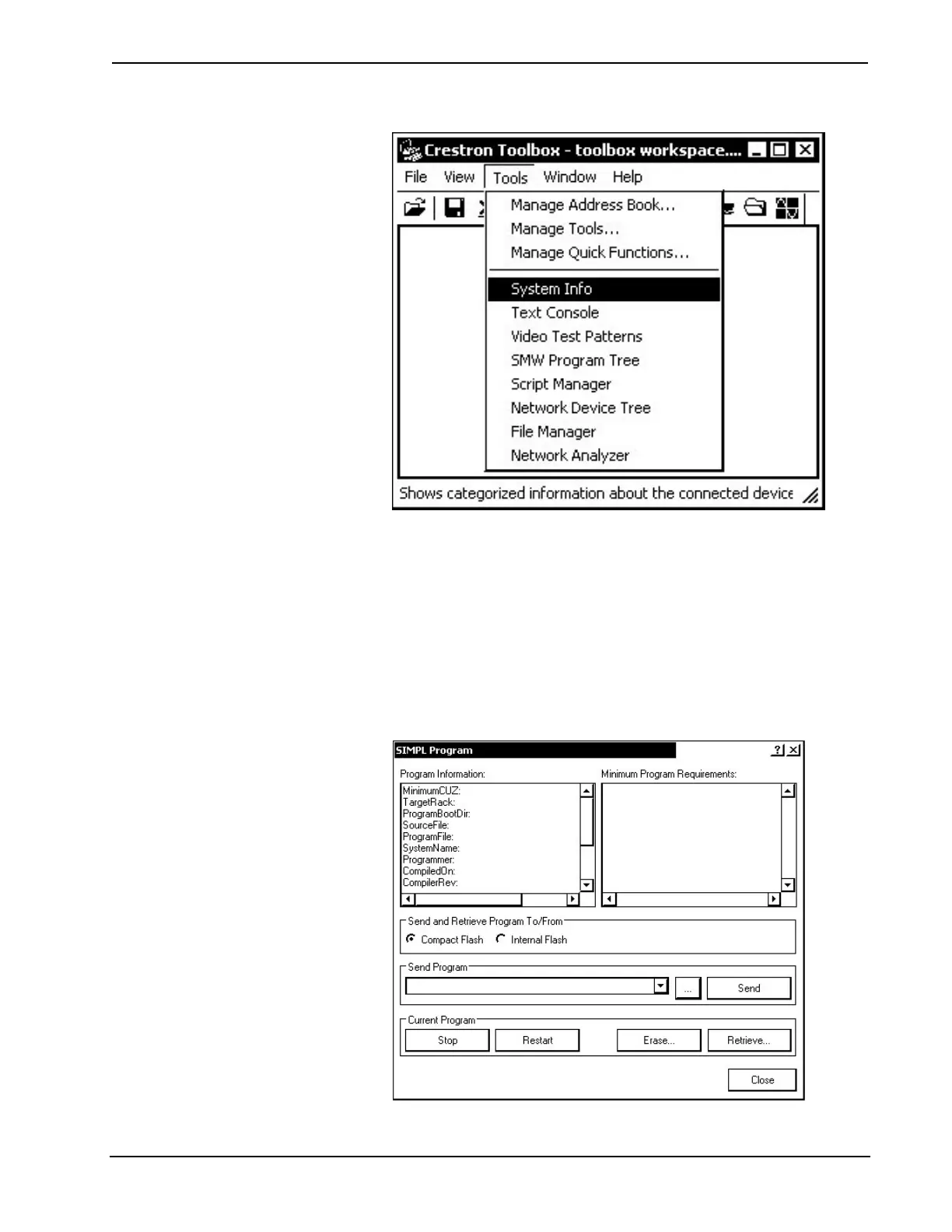infiNET™ Dimmers Crestron CLW-DIM1/4RF, -DIMS1/4RF, -SLVD1RF
Crestron Toolbox - Tools | System Info
3. Select the entry for the control system or Serial on COM1 from the drop
down list at the bottom of the window if it is not already selected. When the
“System Info” window appears and you are connected to the control
system, the Functions option becomes available from the menu bar.
4. Select Functions | SIMPL Program.
The “SIMPL Program” window contains information about the currently
loaded SIMPL program (if any), and permits you to stop, start, erase,
retrieve, and upload a SIMPL program. This menu also permits you to
upload to compact flash or internal flash.
“SIMPL Program” Window
32 • infiNET Dimmers: Crestron CLW-DIM1/4RF, -DIMS1/4RF, -SLVD1RF Operations Guide - DOC. 6396