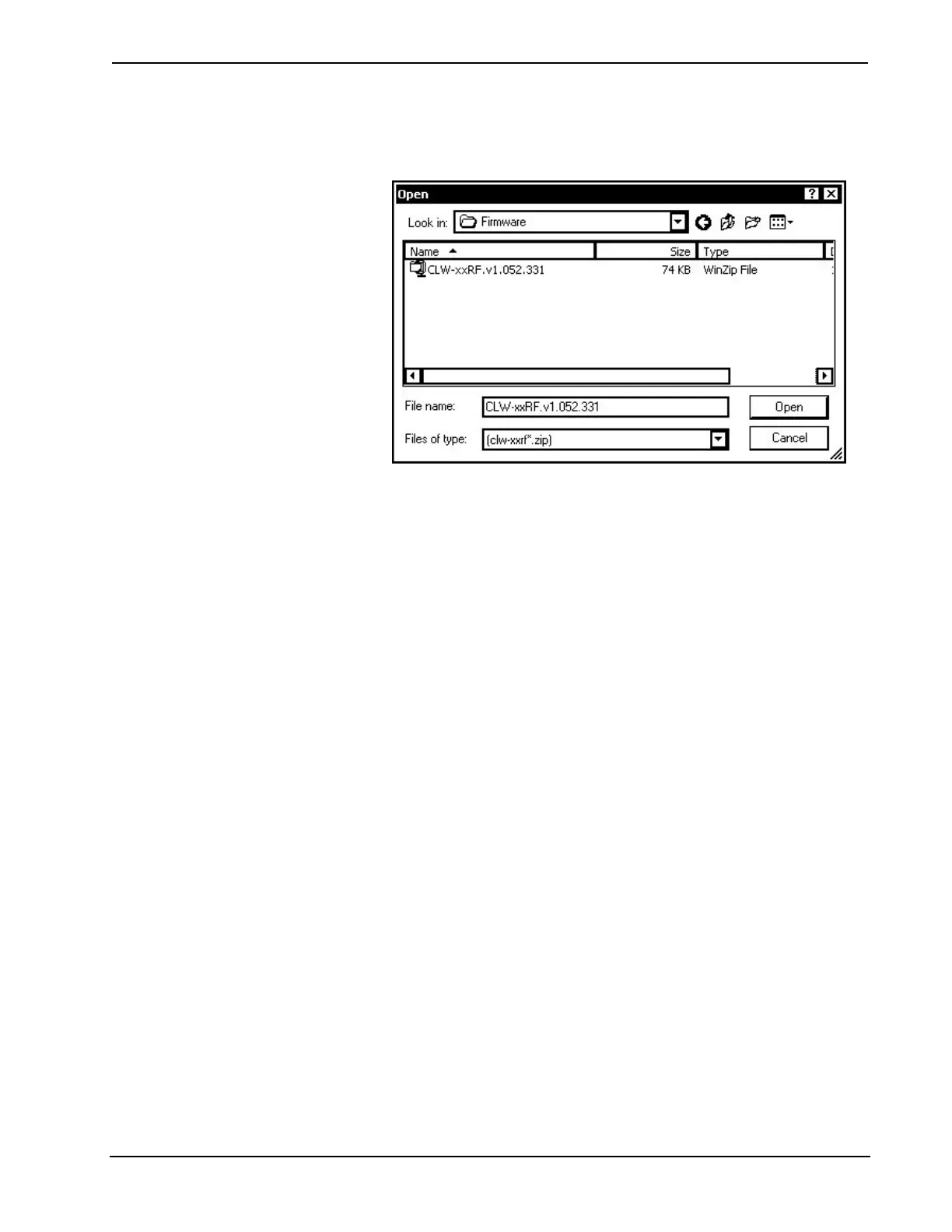Crestron CLW-DIM1/4RF, -DIMS1/4RF, -SLVD1RF infiNET™ Dimmers
6. When the following screen appears, browse to locate the firmware (.zip)
file.
Locate Firmware in the “Open” Window
7. Click Open to select the file.
8. The “Firmware” window reopens indicating the target device, the new
firmware version, and release notes information. Click View… to view the
release notes, or click Send to upgrade the firmware. Click Close after the
firmware has been transferred.
Operations Guide - DOC. 6396 infiNET Dimmers: Crestron CLW-DIM1/4RF, -DIMS1/4RF, -SLVD1RF • 35