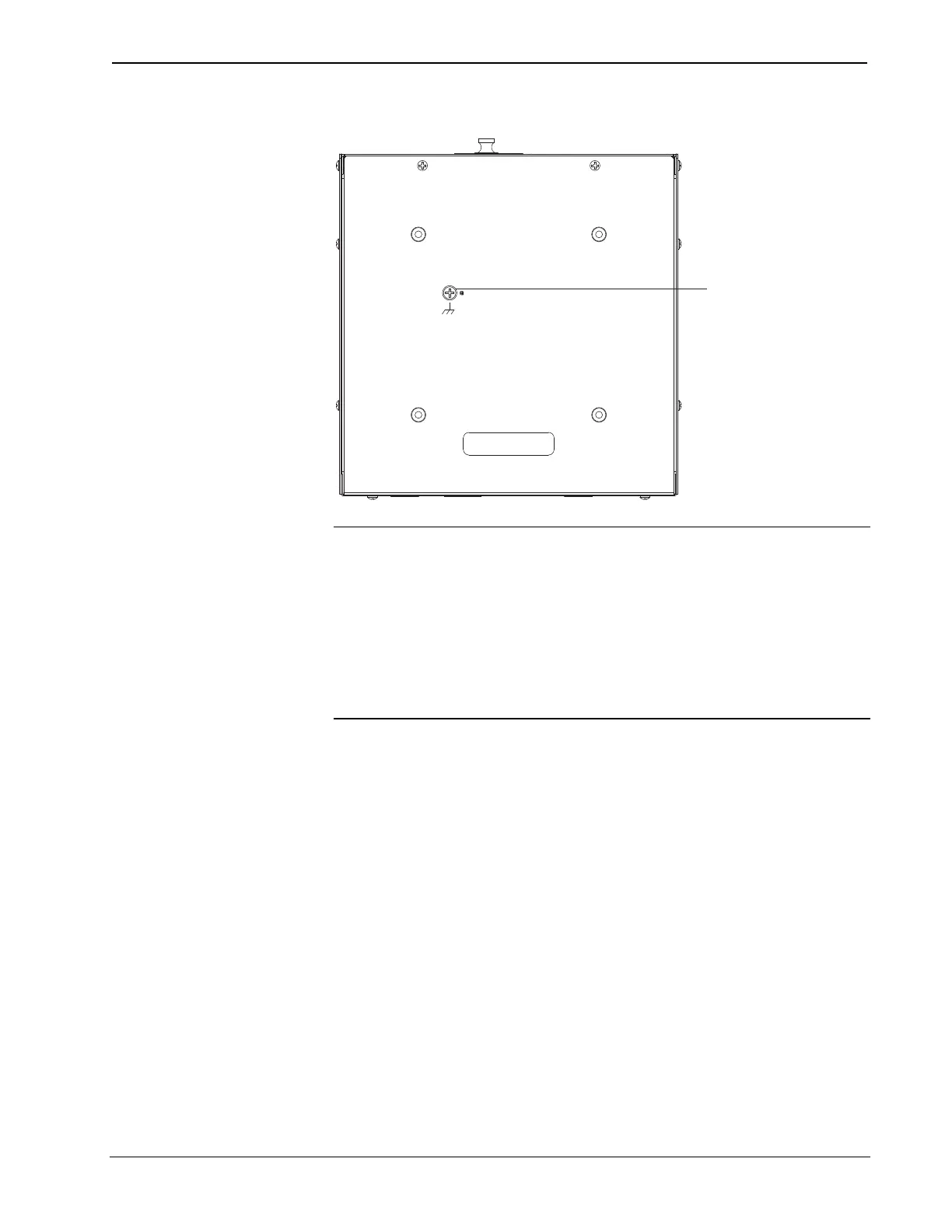DigitalMedia 8G Fiber Receiver Crestron DM-RMC-SCALER-S/S2
20 DigitalMedia 8G Fiber Receiver: DM-RMC-SCALER-S/S2 Operations & Installation Guide – DOC. 7324B
Hardware Connections for the DM-RMC-SCALER-S/DM-RMC-SCALER-S2 (Rear Panel)
Ground
NOTE: Ensure that the unit is properly grounded by connecting the chassis ground
lug to an earth ground (building steel).
NOTE: For optimum performance, Crestron recommends using CresFiber 8G fiber
optic cable for the DM-RMC-SCALER-S and CresFiber 8G SM fiber optic cable for
the DM-RMC-SCALER-S2.
NOTE: Fiber optic cable connectors and cable ends should be protected from
contamination and scratching at all times. When cable is not connected, protect the
optical receiver on the DM receiver by using the included cap. Fiber ends should be
handled carefully and the cable should not be bent or coiled tightly.
