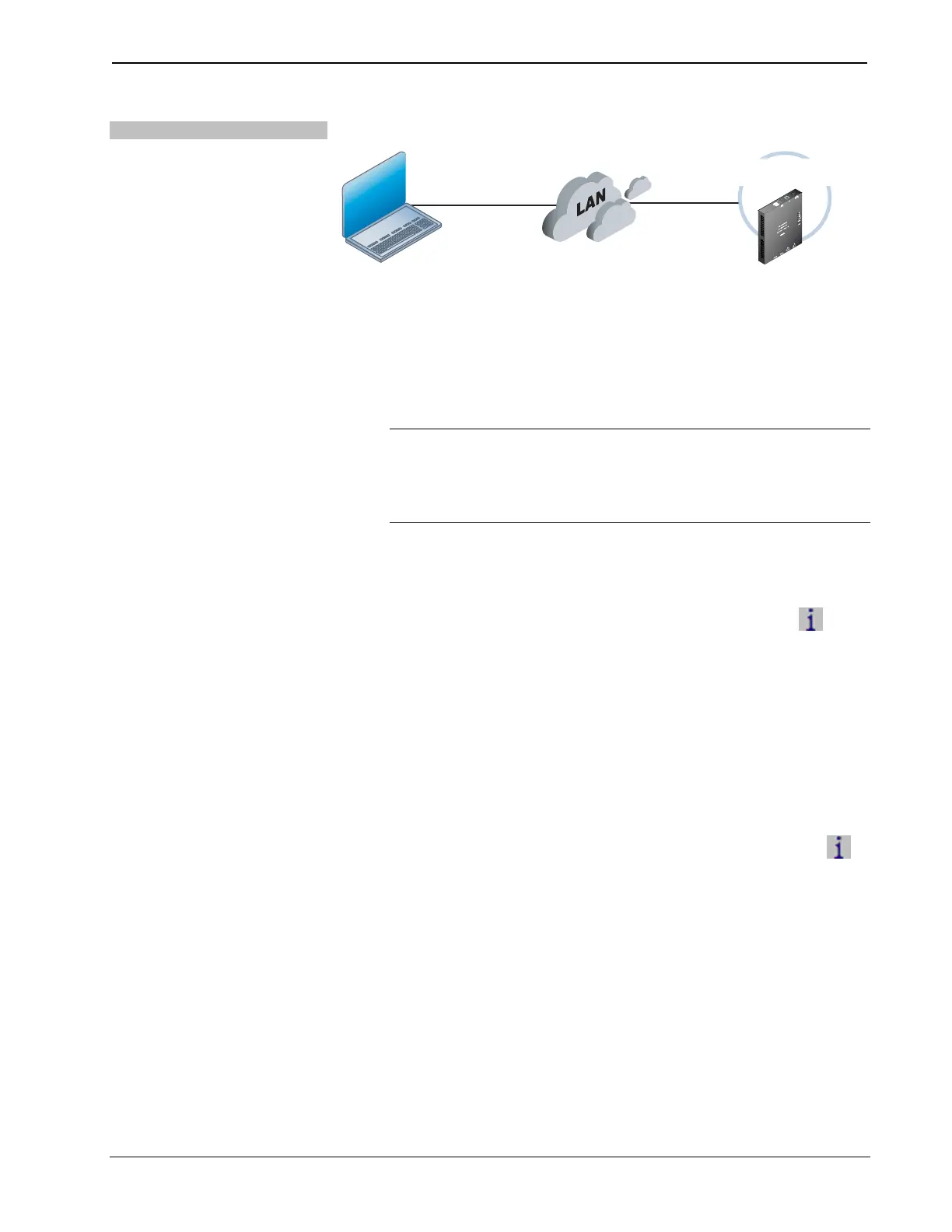DigitalMedia 8G Fiber Receiver Crestron DM-RMC-SCALER-S/S2
26 DigitalMedia 8G Fiber Receiver: DM-RMC-SCALER-S/S2 Operations & Installation Guide – DOC. 7324B
Via LAN Port
TCP/IP Communication via LAN Port of DM-RMC-SCALER-S/DM-RMC-SCALER-S2
PC Running
Crestron Toolbox
DM-RMC-SCALER-S/
DM-RMC-SCALER-S2
To establish TCP/IP communication between the PC and the DM receiver via the
LAN port of the DM receiver:
1. Use the Device Discovery Tool in Crestron Toolbox to find the IP address
of the DM receiver. The tool is available in Toolbox version 1.15.143 or
later.
NOTE: When the DM receiver is used in a standalone configuration (i.e.,
without a DM switcher), DHCP is enabled by default. If desired, a default
IP address (192.168.1.249) can be assigned by holding down its SETUP
button while applying power. This IP address overwrites any previous
settings and remains until it is changed manually.
2. Use the Address Book in Crestron Toolbox to create an entry for the
DM receiver using the TCP connection type, and enter the IP address of the
DM receiver.
3. Display the “System Info” window of the DM receiver (click the
icon);
communications are confirmed when the device information is displayed.
4. (Optional) If additional changes to TCP/IP settings are desired,
do the following:
a. Assign an IP address, IP mask, and default router for the
DM receiver via the Crestron Toolbox (Functions | Ethernet
Addressing).
b. Close the “System Info” window.
c. In Crestron Toolbox, change the Address Book entry for the
DM receiver so that it uses the IP address assigned in step 4a.
d. Display the “System Info” window of the DM receiver (click the
icon); communications are confirmed when the device information is
displayed.
