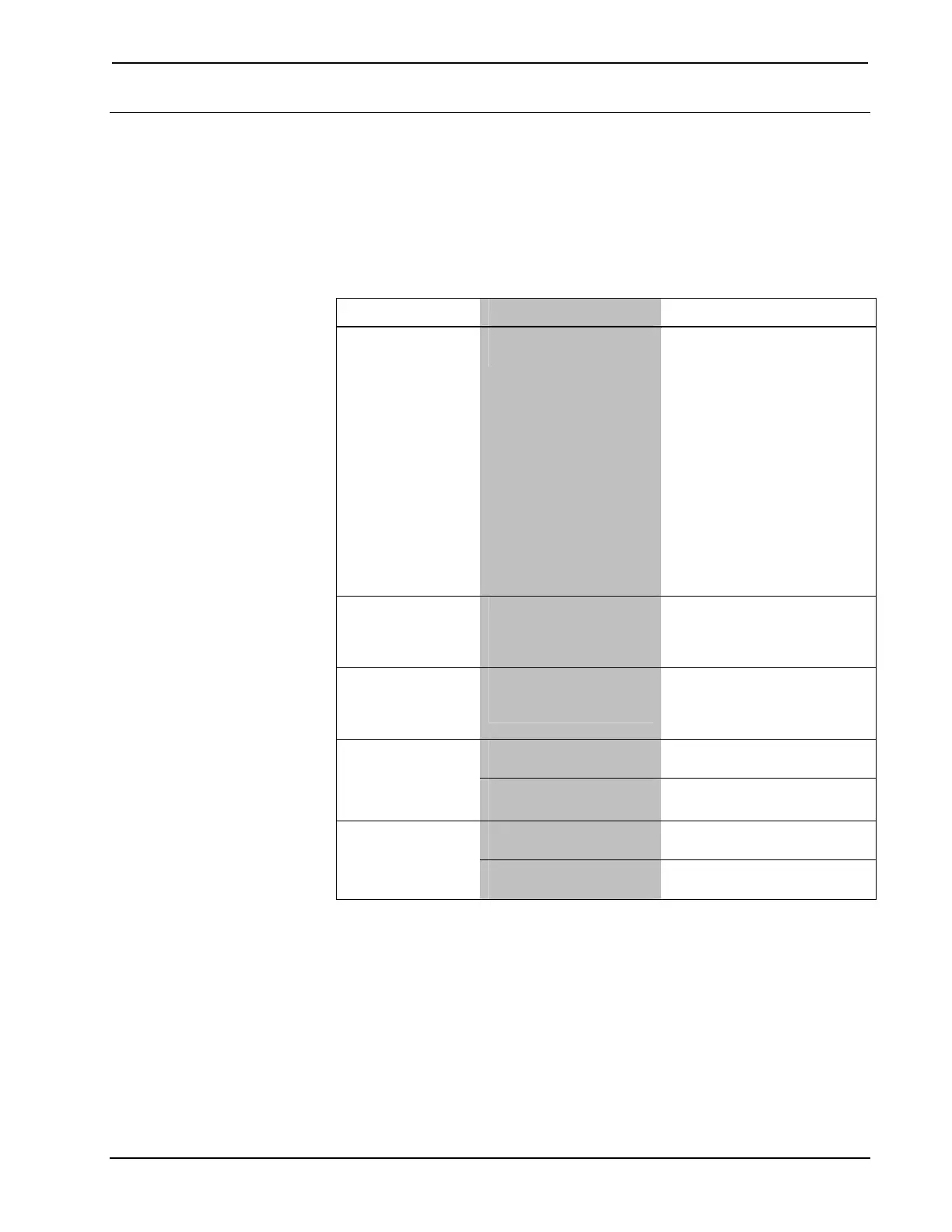Crestron DM-TX-201-C DigitalMedia 8G+™ Transmitter 201
Problem Solving
Troubleshooting
The following table provides corrective action for possible trouble situations.
If further assistance is required, please contact a Crestron customer
service representative.
DM-TX-201-C Troubleshooting
TROUBLE POSSIBLE CAUSE(S) CORRECTIVE ACTION
Power LED does
not illuminate.
Device is not receiving
power.
If device is powered over DM:
• Verify cable
connections to the
DM OUT port.
• Verify that device
connected to the
DM OUT port can
provide power to this
device.
If device is powered from
power pack connected to DC
power jack, verify power
supply connections to the
device and to the power
outlet.
Green LED on
DM OUT port
does not
illuminate.
Device cannot establish
a link to the device
connected to the
DM OUT port.
Verify cable connections to
the DM OUT port.
Device cannot
pass HDCP video
from the DM OUT
port.
Display connected to
DM OUT port is not
HDCP compliant.
Verify that HDMI IN content is
HDCP protected and that
DM OUT amber LED is
blinking.
HDMI input is not
selected.
Verify that HDMI is routed on
device symbol.
Device cannot
pass audio and
video from HDMI
input.
HDMI source is not
transmitting.
Verify that HDMI IN LED is
active.
RGB input is not
selected.
Verify that RGB is routed on
device symbol.
Device cannot
pass audio and
video from RGB
input.
RGB source is not
transmitting.
Verify that RGB IN LED is
active.
(Continued on following page)
Operations & Installation Guide – DOC. 6958B DigitalMedia 8G+™ Transmitter 201: DM-TX-201-C • 25
